The Fourth Step Toward Making Learning Videos: Make Your Video
Summary: The VFL module on Make Your Video provides an acronym, CLASSY, that empowers you to make a video properly using the camera, lights, audio, and the background or set.
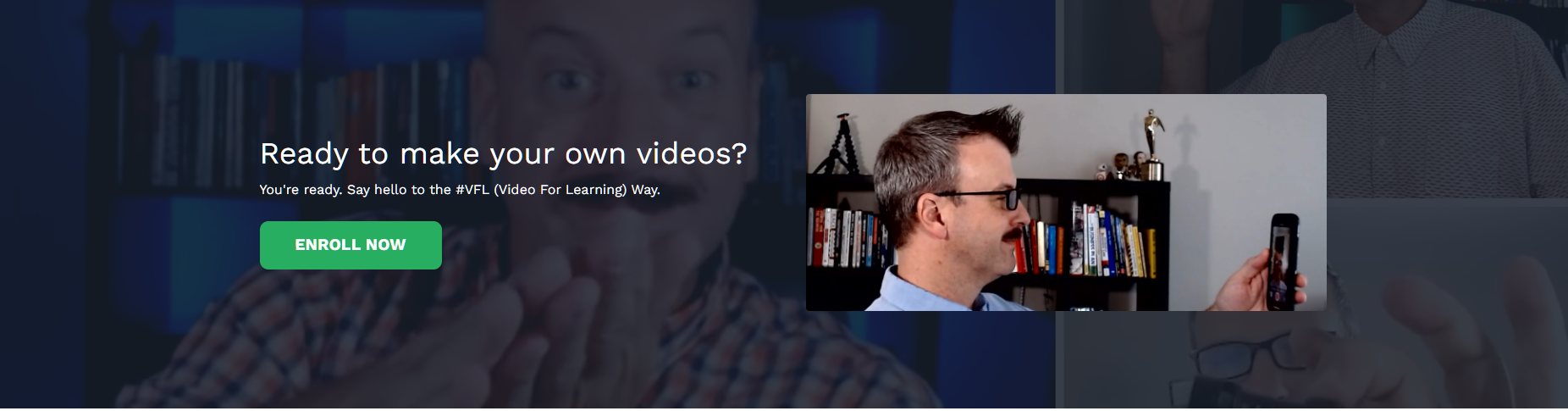
Click here to enroll in the online VFL program today
Sneak Peek of the Module 4 Introduction
Make Your Video
Writing and Planning are DONE!
Now it’s time to make video, and I say… Make it CLASSY. I’ve broken down the learning video recording process into this handy, easy-to-remember acronym:
- Camera
- Lights
- Audio
- Set
- Start recording
- Yes, it’s good!
Follow the CLASSY process, and you’ll end up with a “classy” learning video. By the end of this step, you’ll have saved clips of your learning video that are ready for editing in Step 5.
In this module you will learn how to:
- How to setup and future-proof a folder structure for your project
- How to make a selfie video
- The CLASSY method for making or recording video
- BONUS Lessons on Gear, Lighting, Audio, Dressing a Set, Performing on Camera, and Directing
Before you start making CLASSY video, let’s jump into setting up a repeatable and reliable folder structure to store all of your assets.
1. How to Setup and Future Proof Your Video Project
Make Storage Folders
Before you record, you need to organize where you will store all of your media. When making a video, media refers to recorded video clips, music, voiceover, graphics, images, and icons.
Pro-tip: Use the same project folder structure for every video you make.
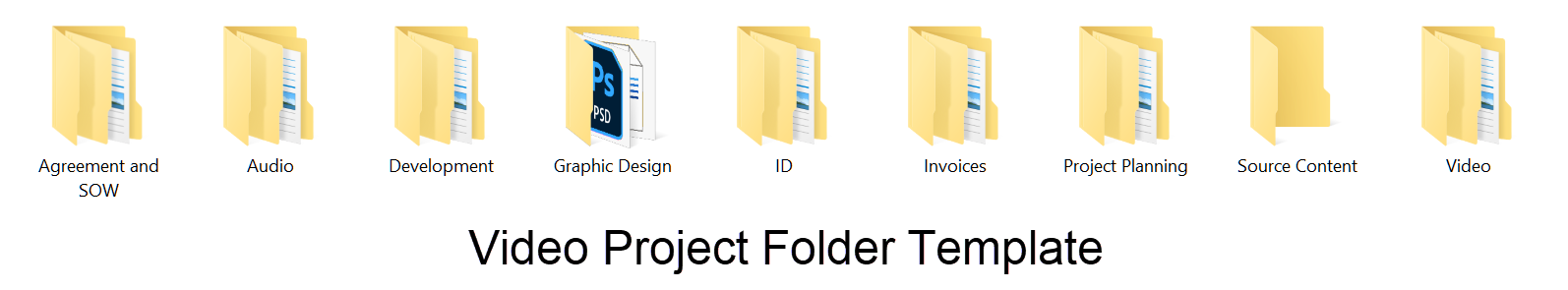
To help you be a VFL Pro, I’m providing you with a folder structure you can download and use every time you make a video. It will help you stay organized and plan for the future.
Why use the template?
- Organizes all of your assets to make them easy to find
- Gives you a repeatable process so you can focus on creating video
- Makes it easier to share with others
2. How to Make a Selfie Video
The steps to make a Selfie Video are located in your Scholar Workbook once you enroll in the course.
Remember: The simple process will help you practice making videos with your face on camera so that you can improve your ability to come through the screen and be authentic, believable, and engaging.
Here’s how to do it.
Step 1: Open your phone’s selfie video camera.
Step 2: Hold it up in front of your face.
Step 3: Press record
And step 4: say the following into the camera
Hey, there. I’m [insert your name], and I’m here to tell you about selfie intro videos.
The key is to keep making and deleting the ones you don’t like.
Now you try it.
I encourage you to try making six of these at one time and then keep only the one you like.
Remember: Done is better than perfect!
3. Make CLASSY Video – “C” is for Camera
When you set up to record a learning video, start with the camera.
Get your camera out and make it happen.
- Use finger frames to find your scene- Use your camera or finger frames to find your scene
- X marks the spot
- Use tape to mark where you’ll place your camera. Then, setup your camera on a tripod over that X
- Stand in – OR – use a plant on a stool
- Record a video of you standing the frame or use a plant on a stool as a stand-in
- Tape the floor
- Make a T with tape on the floor with the top of the T parallel to the camera lens – this is where you’ll stand.
- Record and review
- Press record and deliver some of your script. Then review it and watch it back.
4. The CLASSY Method – “L” is for Lights
The steps to Setup 3-Point Lighting in 10 minutes are located in your Scholar Workbook. Go there and make this happen now!
Setup 3-Point Lighting in 10 minutes
1. Start with the Key Light
Start by turning off overhead lights or any room lights – fluorescent lights are especially noisy on camera. They also make everything green and icky. Place the key light, which is the brightest light. Place the light on a 45-degree angle on the right or left side of the actor.
You can use the sunlight from a window. Be careful though! The sunlight will change over the course of the day, so if you are recording short-form videos you’ll be good to go. However, if your recording takes more than an hour or if the day is cloudy, your light “brightness” will change and affect the quality of the final edit.
2. Add the Fill Light
Use a second light, a little dimmer than the key, to fill in the shadows. Aptly named, the FILL light. You can also use a whiteboard or reflective surface to bounce the light from the key into the shadows. With both lights placed and on, evaluate how it looks on camera.
3. Use a Backlight to be a Pro
The final – and I believe most important – light to make your videos look professional is the back or hair light. The hair light helps your subject stand out from the background and adds a believable texture to the feel of the video. The combination of all of the above is called three-point lighting.
Always check to see how things look through the camera!
Helpful Links
How to Light a Learning Video Like a Professional
How to Set up 3-Point Lighting for Film, Video, and Photography
Filmmaking 101 – Three Point Lighting Tutorial
5. The CLASSY Method – “A” is for Audio
Good audio in, good audio out.
Despite the amazing advances in audio editing software, there is very little that can be done to fix bad audio. So, as you read about the audio gear (in the Audio Basics lesson in the Make the Video Primer) I suggest you follow a professional process every time you record audio.
Say it to yourself one more time just to let it sink in:
Good audio in, good audio out.
After you purchase and learn how to use a good microphone, it only takes three steps to record professional audio every time.
Control the environment
Record and review
Do multiple takes to get it right
Helpful Links
The Three Keys to Great Audio for Video
The Basics of Recording Audio for Digital Video
6. The CLASSY Method – “S” is for Set
Now that you have the camera, lights, and audio ready to go. It’s time to “A-Dress-The-Set”
This takes three steps
1 Have props ready
Place them close at hand and just off camera to avoid walking around during your performance.
2 Break the frame
The 2nd step of dressing the set is breaking the frame with your set items. Note in the image below, the orange arrows point to things that are fully inside the frame of the image. This is good! It makes the viewer feel like this is natural and authentic. It’s like a window into a conversation instead of a staged video shoot.
Breaking the frame can mean having a chair that is half in the scene and half out, which creates a realistic image. A plant that just edges into the frame also adds texture and creates realism. Amateur-looking scenes look fake because everything is perfectly placed, sterile, and fits like a puzzle in the frame of the camera. In the photo above, notice how the desk behind our subject breaks the frame.
Pro-tip: Place items in your scene during the set up of the camera, lights, and audio. Once the talent is in place, you can tweak everything to get it just right.
3 Avoid clutter
Next, you want to strive for visual beauty, but be kind to yourself. Try to move things out of the shot unless there is a reason for them to be present.
For continuity purposes, you might want to take a picture of the placement of items before recording a scene so you can put them back into place with each take. Continuity errors can distract the viewer from the intended message of the video. They’ll be too busy wondering where that big vase of flowers went and not learning about the laws of thermodynamics.
7. The CLASSY Method – “S” is for Start Recording
Here’s the three-step process:
Check battery and storage
Before you call “ACTION’ on yourself – make sure your battery and your storage media are adequate. If the battery is low, plug it in or recharge it. As for storage, you don’t want to run out of room on your memory card or your phone when you are recording.
Press record & Perform
Now it’s time for you to shine. Use the 10 tips from “How to Perform on Camera” (located in the Make the Video Primer) to help deliver a professional performance.
Review and Improve
Watch back what you recorded and then do another take to improve it. After you complete a take (which means you read from a prompter or delivered some lines from a script you’ve memorized)…
Then, you need to watch it back. Since you are on your own, you have to play the role of director and watch yourself in action.
Listen for good audio levels with headphones, and critique your performance.
BUT don’t hate on yourself.
You are awesome and you will get better with every video you make.
Your goal is to get a YES!
Helpful Links
How to Direct a Learning Video
9. The CLASSY Method – “Y” is for Yes

The Y in CLASSY stands for YES! Everyone loves to hear yes. It makes us feel good and gives us confidence. As you review your takes, work hard to earn a YES from yourself. You deserve it! Perhaps one of the most important parts of step 4: make the video is … Yes, it’s good!
The only way to get to YES is to put in the 10,000 hours to achieve “mastery.” Practice, practice, practice and you will get better. Do not judge yourself when you make mistakes or have to re-do parts of your video. It’s all a part of the process! No one is perfect and great videos are not created after one try.
Summary
The VFL module on Make Your Video provides a CLASSY acronym that empowers individuals to make a video properly using the camera, lights, audio, and the background or set. The module offers a repeatable and reliable folder structure for storing media files. It also teaches how to make a selfie video and the CLASSY method for recording a video. The method includes Camera, Lights, Audio, Set, and You (start recording), while the lighting section emphasizes the use of three-point lighting to make a video look professional. The module provides helpful links and bonus lessons on Gear, Lighting, Audio, Dressing a Set, Performing on Camera, and Directing.
Helpful Links
Step 4: Make the Video – Making Your Own Training Videos
What Should I Wear on Camera in a Learning Video
How do you make a learning or training video? – VIDEO
The Best Steps You Need To Make Your Own Video Process
The Camera Gear You Need to Make Learning Videos
The Proven 15-step Checklist To Easily Make Weekly Videos
4 Proven Things You Need To Make Effective Training
How to Make a Video by Yourself
The lighting gear you need to make learning videos
The audio gear you need to make learning videos
Do you want to learn how to make your own videos like a pro?
Contact me today if you want to learn more about how to make your own or look for the link down below to sign up for the online course. And I can’t wait to help you on your journey.
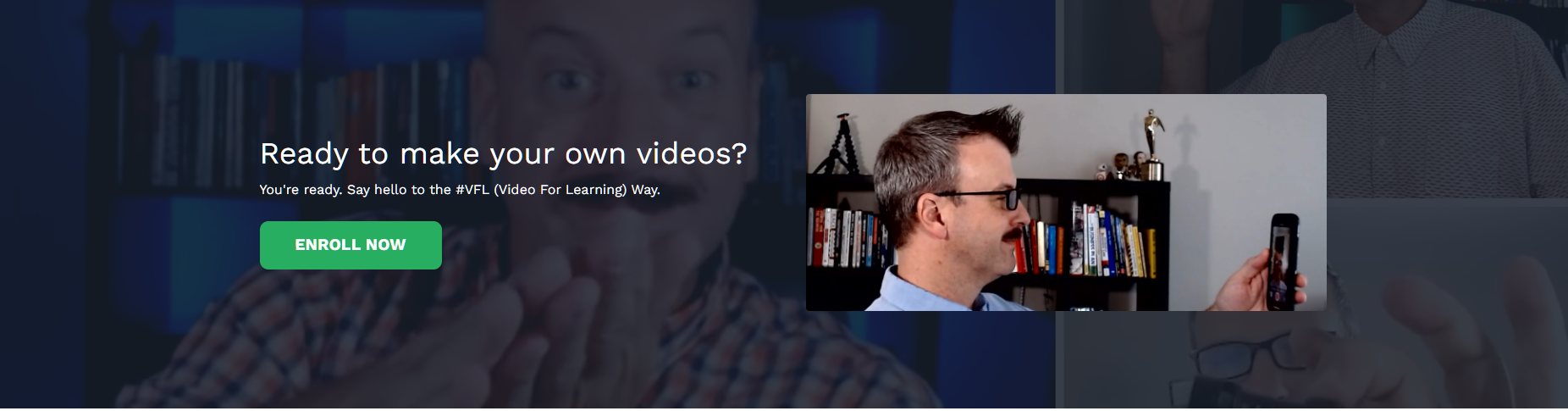
Click here to enroll in the online VFL program today



