I’m on a mission to help people make and use video for learning purposes. This post focuses on a modified writing process for learning videos to help you merge your instructional design with scriptwriting. The Writing Process for Learning Videos is part two of a series designed to help you write better video scripts for learning purposes. Part 1: Scriptwriting for Learning
Part 2: The Writing Process for Learning Videos
Part 3: 4 Must-Have Skills for Writing Scripts for Learning
Part 4: 5 Best Practices as a Learning Video Scriptwriter
Part 5: 3 Learning Video Storytelling Formulas
Part 6: The Mindset for Writing Learning Videos
“A process lets us be creative. An internalized process allows our energy to find the right words that lead to a most memorable moment!”
The Writing Process for Learning Videos
Writing takes practice and confidence. How do you get confidence? Practice! To become a good video scriptwriter, you need to read video scripts. Watch a lot of videos. Study the processes of other writers. And perhaps, most importantly, you need to practice! I know, it may seem redundant, but you simply need to put your head down and write…all the time.
Over my years of practice, I’ve settled into a writing process for learning videos that I lean on during each project. If you can internalize the process below, you will publish scripts that deliver on the promise of learning video. Our goal is not to convert a sale or promote a product when we write scripts for learning videos. Our purpose is to create videos for learning that improve knowledge, skills, and behaviors.
1. Research/Pre-Write
The research and pre-write phase is when you organize your thoughts. Review your learning strategy and instructional design document to immerse yourself in the project’s purpose. Locate the learning objectives and read them aloud. With learning objectives in mind, start by asking yourself these script-shaping questions:
- What type of video will work best for the content?
- Should we be modeling behavior?
- Should the actor speak directly to the learner (audience)?
- Will narration without speaking actors suffice?
- And perhaps the most controversial question of them all: is a video even the appropriate solution?
You may find your pre-writing manifests in the form of bulleted lists, sticky notes, mind maps, web clusters, or scribbles on the backs of napkins. Do whatever works for you. You might want to organize scene ideas by learning objective to make sure you’re covering all your bases, or it might make more sense to do it sequentially. This is your time to really delve into your instructional design findings for ideas and let your inspiration take flight.
Pro-tip: Keep an open mind. Find inspiration outside of your industry.
I love the research phase! It’s like scouring a bunch of gourmet menus to find a new and inventive dish. The research phase is where you get to survey other’s work. Take your lists of ideas and start looking for comparable projects. Look at videos that other creators have made to see if they are similar to what you need. Lean on your colleagues and network of contacts. Ask how they’ve tackled similar learning objectives. By doing this you’ll be able to see what you like and don’t like about other learning videos, which will influence how you write your script.
Before you move on to the drafting phase, digitize your lists. I use the speech to text function on my “Notes” app on my iPhone. This is a rapid writing technique I’ve used to speed up the writing process for learning videos. Once I generate my notes, I share them with myself via email or Google Drive and create a document called: “ProjectName_Research_[date].
If you want to use dictation as a part of your writing process, here are a few links to help you out:
Use Dictation on your iPhone
60+ dictation commands available on your iPhone
2. Draft
Now that you have a firm idea of what your video will be about and the type of video it should be, it’s time to start getting your idea down on paper in script form. Don’t put too much pressure on yourself to get it perfect the first time – writing is a process. Editing and revising are normal and necessary parts of the process. There are no extra points for a perfect first draft! Seriously, there is no badge for this!
Write out the entirety of the script based on the results of your pre-writing and research. Choose your sequence of events for the video, what your actors or narrator will say, and even what actions will be happening on screen. You can always tweak things later, but the rest of the writing process will be much smoother if you get a substantial draft down first. It’s a great idea to read through your script as you’re drafting it to make sure that all dialogue and narration sound natural.

As you’re working on your script, you’ll want to make sure you’re following the basic principles of “good writing.” This includes being concise. There’s nothing worse than a narration that goes on and on, expressing an idea in six sentences when it could have been handled in two.
The same goes for dialogue. You want things to be believable, but also brief and to the point. Learners’ attention spans are only so long, which means you have to make every second of a learning video count.
Now walk away and don’t think about it. I try to wait a day if my schedule allows. If time is crunchier, I will leave my desk and try to distract my brain with something unrelated. I hop on LinkedIn and connect with someone new or – even more distracting – I will go to Reddit and sort by “New.”
If you find yourself often sucked into the “crunchier” time tables, consider reading Video Clinic: Fast Training Video Creation Workflow. Also, check out the other articles by Jonathan Halls. He writes about how to make videos in our increasingly time-crunched world.
3. Revise
Once you have your draft, it’s time to revise. Take a deep breath and read through your script again. Have some of your colleagues read through it as well. Then pull some people together in person or set up a video chat to do a read-through also known as a table read. This technique is used in theater, television, and movies where the cast reads their parts together, exactly as the script is written.
Assign everyone a role and have them read their lines as if the camera was rolling. I am surprised every time I do this! I always hear things that I want to tweak.

As you do the table read, make notes on the script of what isn’t working or scenes that need to be revisited. Perhaps a concept is too vague to get the point across or maybe it’s over-explained and making things drag.
If your volunteers are willing, read the whole script again and note any awkwardness in the spoken parts. This time, ask your cast to act things out.
Once you’ve completed the revision stage, go back to step 2 and produce another draft based on your findings. Rinse and repeat between steps 2 and 3 as needed, until you feel really great about your script. You’re almost there!
Pro-tip: Get a copy of Strunk & White’s “Elements of Style” and refer to it often.
Walk away. Again. Do something else for a bit. For instance, have a kale smoothie, I heard some people like them. I mean, I hear they are delicious. OK, full confession, they are only delicious if you add honey and lemon…and chocolate!
4. Edit
So, you’ve got a respectable final draft. Congrats! It’s time for editing. Get an objective editor to go through your entire script and correct things like grammar, syntax, punctuation, and clarity. Ask them to use tracked changes in Microsoft Word, or utilize the “Suggesting” feature in Google Docs.
What if you don’t have access to another human? Try running the copy through Grammarly, Google Docs, or Microsoft Word. Each tool will give you suggestions on how to correct the copy based on their set of grammar rules. Warning: When comparing these programs, you will find that each has its own varying opinion for certain language situations.

Although you want your dialog to be realistic, you’re still making a professional video. Nothing screams “unprofessional” like incorrect grammar, misspellings, and misused words. It is possible for dialog to feel authentic and be punctuated properly.
Once again, I try to have someone else review the script before publishing.
5. Publish
After editing, it’s time to publish! This means locking down the final version of your script and distributing it to all the appropriate people. Make sure you back-up the final copy of your script to at least two locations.
Pro-tip: Use file naming conventions that make it easy to keep track of versions. Avoid the “ScriptName_FinalFINALFINAL” conundrum.
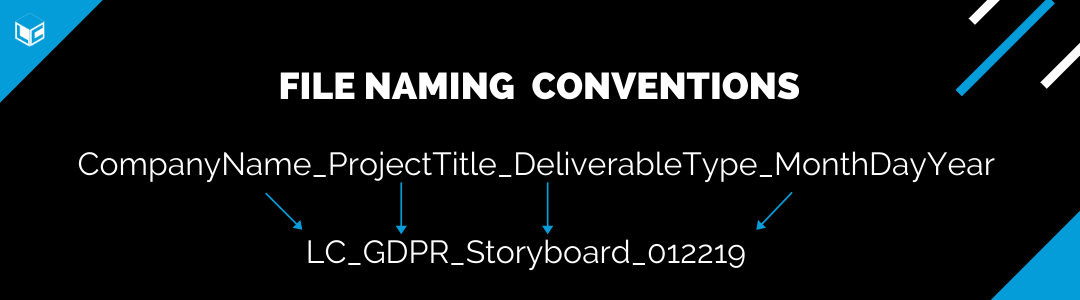
Once you have final sign-off from all decision-makers, the next part of the publish stage includes sharing. Send the script to the on-camera talent and the video crew tasked with making the production.
Helpful Links
Are you new to learning about video for learning? Consider reviewing my four-part series, Video for Learning Fundamentals.
Part 1: The Case for Video
Part 2: We Need Learning Video Production Skills
Part 3: 5 Phases of Video Production for Learning
Part 4: The Glossary of Learning Video Terms
Summary
Writing is a skill that takes practice and confidence. Most importantly, confidence is the result of practice. Using an iterative writing process will yield a document ready for actors and the production crew. Remember: you are writing for the small screen. So, offer natural lines for your actors that allow them to show instead of telling the viewer important information aimed at improving their knowledge, skills, or behavior. That is the goal, after all! As you internalize this process, your ability to write creatively will increase. And, in conclusion, you’ll be able to expand the variety of learning video types you feel comfortable creating.
Up next, I’ll share some must-have skills for writing scripts for learning videos.
Join my feedback
What is your writing process for learning videos?
If you liked what you read, and would like to join the conversation, please consider subscribing to my newsletter to receive free learning resources delivered to your inbox every two weeks.
I love feedback loops. As Elon Musk said, “I think it’s very important to have a feedback loop, where you’re constantly thinking about what you’ve done and how you could be doing it better.”
THE END


