Welcome back, video training and elearning pros! This post is all about an essential tool in the Playbook and Toolkit that I use with every client project: Style Tile Template. Specifically, I’ll show you how I went from Photoshop to Canva to create a quick-to-produce, easy-to-edit template.
What is a Style Tile Template?
The style tile is a visual design deliverable that helps you and your clients create a cohesive look and feel. It’s usually a single-page document that presents various design elements, such as colors, typography, imagery, and UI components. I’ve sometimes expanded this if I wanted to give more than one option of any element.
Why use a Style Tile?
Consistency and expectation are two reasons to use a style tile. If you are like me, you work with multiple people on your team and have several people on the client side; then you need a way to get everyone on the same sheet of music. The style tile takes the brand guidelines from the client (if they have them) and marries them to my ideas or my designer’s ideas of how the video and learning course should look and feel. Brand guidelines are often large documents that must address training or learning courses. So, we use a style tile to take the standards from the brand guide (fonts, logo, colors) and put them on one page with screen style, texture, and iconography. We may include thumbnails, navigation, and quick reference guide looks for larger projects.
When do you use a Style Tile?
I use a Plan, Make, Improve, Share instructional design model at Learning Carton. The style tile is foundational to the Plan phase. I start every kick-off meeting with an overview of the style tile and share its importance in the instructional design process. By showing everyone (internal team and client team) that we will make a unified design that must be agreed upon before anything is created, we set the project up for an actionable review process. Pro-tip: Changing design elements while editing a video, course, or text screen = Burnt Budget
How do you make a Style Tile Template?
As an art school grad, I have the skills to use Photoshop to create a template. I used a PSD template to make style tiles for a long while. Here’s what that looks like:
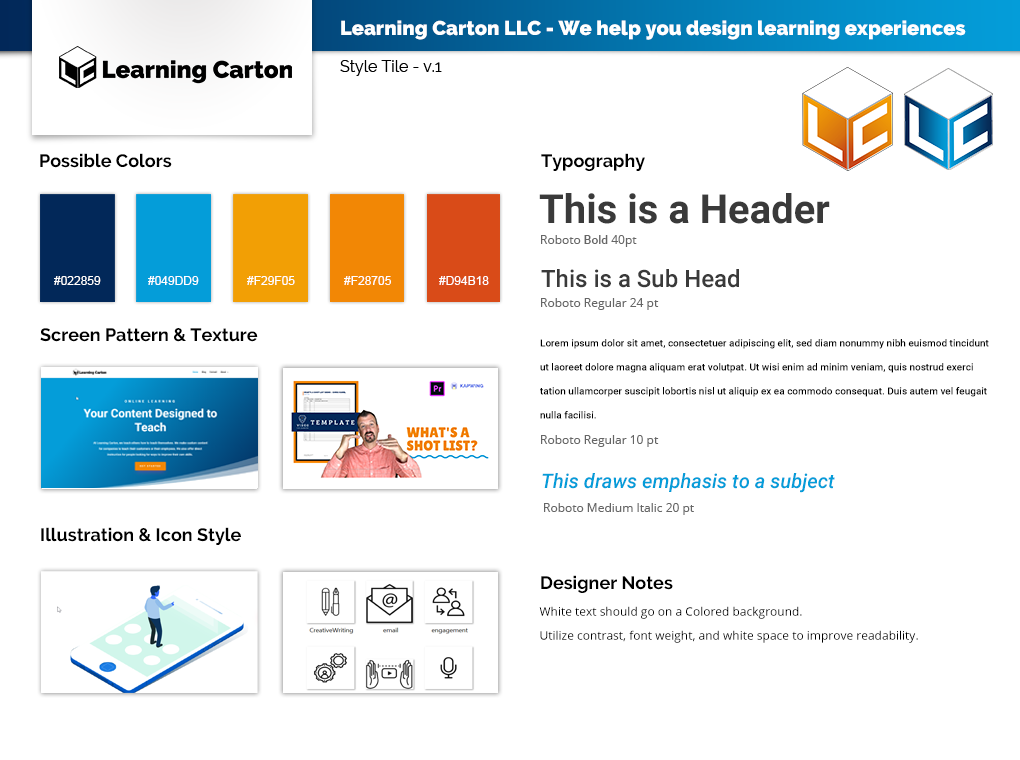
Here is what the PSD User Interface or UI looks like. People who don’t use Photoshop because of its complexity usually look at this screen and their like, “Umb, no thanks!”

IMO, the complexity of this UI made Canva so drag and drop famous!
I usually had one of my teammates create these style tiles, which took an hour or two to make. It also meant I needed someone with Photoshop skills to make it. In the instructional design world, a lot of people need to gain Photoshop skills. So, to make my processes more efficient and more broadly available, I turned to Canva.
What is Canva?
According to canva.com: Launched in 2013, Canva is an online design and visual communication platform with a mission to empower everyone to design anything and publish anywhere. Canva gives Photoshop quality skills to people who’ve never designed anything before! What I find empowering is that if you have a design background, Canva can help me rapidly produce thumbnails, images for courses and blog posts, infographics, logos, icons, diagrams, and short videos. I use it way more than Photoshop now!
Here is my Canva template:

Note how similar in layout and style the template looks. Here is the UI for Canva.

Canva is so much simpler yet almost as powerful. I could put all of the controls inside a PSD window to show how much simpler the UI is for the user. This makes template creation so, so, so, so much easier.

Now, we can spend the time on design and visuals rather than on the complexity of a tool that requires a specialized individual to make it happen!
Summary
Canva’s Style Tile Templates have transformed how I collaborate with my team and clients by providing a simpler, more efficient way to create designs. We can concentrate more on design and visuals than the technical details of the instrument by taking advantage of Canva’s user-friendly interface and extensive functionality. To boost your eLearning projects and realize your creative potential, use Canva and its Style Tile Templates.
Do you want to learn how to make your videos like a pro?
Please feel free to contact me today if you’d like to learn more about how to make your own, or look for the link down below to sign up for the online course. And I can’t wait to help you on your journey.
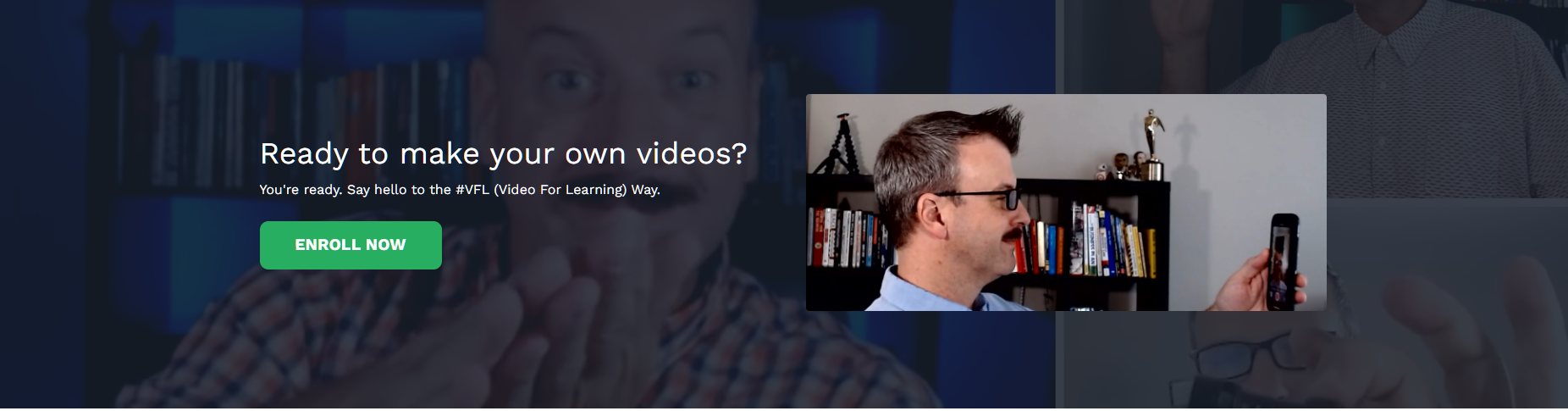
Click here to enroll in the online VFL program today.



