Planning for an eLearning video shoot will help to elevate your content to a more professional level. I’m on a mission to help people make and use video for learning purposes. Before every on-location eLearning video shoot, I do the five things I’m going to talk about in this post. This pro-tip, best practice, first-five list has changed since Covid-19 has changed life for us all. So, I’ve added some “Stay Safe” suggestions based on the CDC guidelines as of June 9th, 2020.
- Sleep with your call sheet
- Monitor weather and traffic
- Gear up – show up – be early – stay safe
- Respect the location
- Have props on standby
So let’s get to it!
Yes, my teeth and ambitions are bared
Be prepared!
Yes, our teeth and ambitions are bared
Be prepared!“Be Prepared’ from The Lion King
The First 5 Things to Do on Your eLearning Video Shoot Day
The purpose/promise of video for learning is to improve knowledge, skills, and behaviors. When you are making eLearning video, that same goal still applies. Running an eLearning video shoot can seem overwhelming, but there’s a lot you can do to minimize stress and ease your mind on the big day. If you can make these 5 things happen, you’ll be on your way to a successful and on-time production.
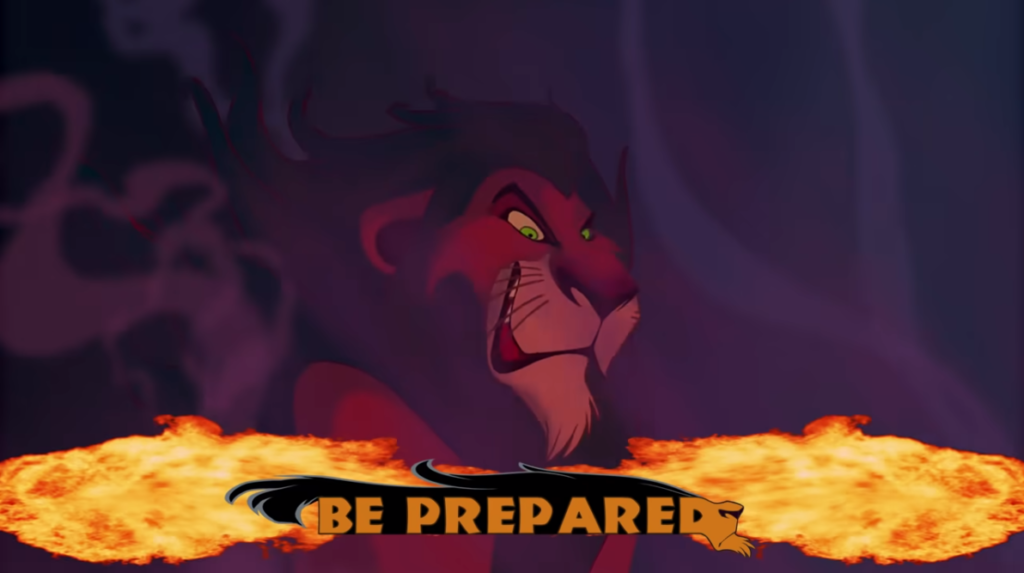
A warning to always “Be Prepared!” – Lion King via Disney
Sleep with your call sheet
First things first, my intention in this title is for you to place it under your pillow like you would a tooth for the tooth fairy. I don’t know what else you could’ve thought I meant. Geesh! Let’s keep this professional. On the real, I want you to feel strongly about your call sheet. You can even place it gently in a folder or trapper keeper for protection. Give it the love and care needed to ensure all of the key information you need is right there in one document. You will need the call sheet first thing in the morning if weather and traffic become an obstacle.
If you are wondering, “What is a call sheet?” Well, a call sheet is an organizational document specific to the filmmaking world that tells everyone where to be and when they should be there. I suggest a modified version that will apply to the eLearning video world. See my post, Video Pre-Production for eLearning for a template.
During pre-production, you should have provided everyone with a call sheet for all of the recording days. If you are the project manager or producer, then it is your job to make sure everyone stays on schedule. Pay close attention to mealtime and the end of the day, as both are crucial to the happiness and productivity of everyone involved. A video crew’s day is typically ten hours. By keeping a close watch on the time, you can make sure to avoid cost overages or at least prepare everyone ahead of time if you can’t avoid them.
If you are a crew member, the call sheet is your roadmap for the day. Understanding the order of the day will help you add value by staying one step ahead in preparations for each scene, pushing transitions to stay on schedule, or adjusting techniques to save time when needed.

Be sure that everyone has a link to or a copy of your Stay Safe procedures that align with the current CDC regulations.
Monitor weather and traffic
Before you go to bed and as soon as you wake up, check the weather and traffic to make sure neither will get in the way of your timely arrival. It’s also important to take special note of the weather if you plan on shooting in any outdoor locations. Have your call sheet complete with the crew’s mobile phone contact information ready to go. You may need to text or call everyone on if something goes awry. The best way to avoid an issue is to prepare for the most common potential scenarios and always have a plan B. See our Learning Carton Guide: How to Plan a Learning Video for additional tips and guidance.
Check to see if anything has changed regarding the current guidance on COVID-19 or other health matters. Report any concerns to your team or the producer of the learning video production.
Gear up and show up EARLY – Stay Safe
Review your gear checklist, storyboard/script, call sheet, and shot list to make sure you’ve packed everything you’ll need for the day. Take extra copies of the shot list and storyboard/script in the event that the client or director needs one. I find the checklist workflow incredibly helpful on the day of an eLearning video shoot because we’re all human, and humans forget sometimes. Using checklists before departure reduces mistakes.
You can prepare the checklists ahead of the big day while you’re calm and less stressed. This cuts down on shoot day anxiety by limiting the amount of information you have to remember while trying to get to the location on time.

Be sure to follow the Stay Safe procedures related to a location shoot.
Clients, crew, actors, and employees at the location should:
- Avoid work if symptomatic – dry cough, sneezing, fever
- Agree to have their temperatures taken by an infrared thermometer.
- If anyone presents an elevated temperature or symptoms, they must leave the recording session and return home.
- Maintain a distance of six feet or more at all times.
- Wear a protective mask that aligns with CDC guidelines at all times.
- Actors may remove their masks only for the period of performance time.
- Practice safe hygiene behaviors:
- Avoid touching your eyes, nose, and mouth.
- Cover your cough or sneeze with a tissue or a “dab”
- Wash your hands with soap and water before and after meals.
- Personal greetings that involve touching are discouraged.
- Ride separately to and from the location.
Equipment
- All equipment will be sanitized prior to arrival on sight.
- Limit the number of people who handle gear. Ideally, each crew member should handle their own gear if possible.
- Every effort will be made to use a boom microphone for audio recording
- If a lavalier mic is required, fully sanitized equipment will be used.
- Sanitize all surfaces and props during staging.
- Limit the number of people who handle the props.
- Sanitize all surfaces and props at the end of the day.
- All equipment will be sanitized upon completion of the recording day.
Respect the location
Shooting a video at a location you don’t own is a lot like visiting someone at their home for an extended stay. You have a lot of gear and you want the owners to like you while you are there AND after you leave. When I enter someone’s house, I ask if I should take off my shoes. If I bring something inside the house, I ask where I can put it down.
Being kind and courteous during an eLearning video shoot is no different. When you arrive at a location, unload at the predetermined location, check-in with security if appropriate, and follow the rules and procedures set by the owner of the building. If you’re good to the location, the location will be good to you!

Stay Safe Guidance (location):
- Maintain a distance of six feet or more at all times.
- Practice safe hygiene behaviors:
- Avoid touching your eyes, nose, and mouth.
- Cover your cough or sneeze with a tissue or a “dab”
- Wash your hands with soap and water before and after meals.
- Personal greetings that involve touching are discouraged.
- Sanitize all equipment before and after use.
For more detailed “Stay Safe” guidance see our Recording Learning Video Precautions

Props on standby
Skillful management of props will help your shoot day run smoothly. As you may recall, a list of props should be on your call sheet, shot list, and script. If you are providing props, verify that you have them before you leave for the location (use the checklists!). If you are counting on props at your location, then clear communication both before and on the day of the shoot is paramount.
Call your contact at the location prior to your arrival. Review the list of props the location will provide. Common props include multiple versions of a product and uniform attire. Don’t forget to verify with your location contact ahead of time that all the rooms you need are going to be unlocked! I’ve been in that situation and it’s not pretty. It’s also a good idea to run through the prop list with your production crew so they know where to obtain the props they need for each scene.
Proactive and thorough communication will cut down on any waste of precious production time due to tracking down props.

Stay Safe Guidance (props):
- Sanitize all surfaces and props during staging.
- Limit the number of people who handle the props.
- Sanitize all surfaces and props at the end of the day.
For more detailed “Stay Safe” guidance see our Recording Learning Video Precautions
Summary
Okay, so technically my “first 5 things to do on your eLearning video shoot day” list actually begins the night before. I’m referring to my advice that you snuggle tight with your call sheet so you wake up with all the information you need literally at your fingertips. Keep a weather eye out for…weather – and traffic. Staying prepared and informed will save you and your crew a lot of time (and money!) as you navigate the ups and downs of a shoot day. That call sheet full of your crew’s contact information will come in handy if you have any delays, cancellations, or changes in the venue.
The day of your shoot, after you’ve checked the weather, traffic, and super-glued your call sheet to your hand (or clipboard), gather your gear. Hopefully, you made the checklists you need ahead of time, so all you’ll have to do is tick some boxes as you get ready to roll out to your location. Get there early to work out any kinks in locked doors, room access, missing coffee, or other last-minute issues that inevitably arise. Give the same respect to your shoot location and its inhabitants as you would a dear friend’s home. Once you get your props on standby (extra points if you organize them by scene), you’ll be ready to say, “Action!”
If you use these tips, please drop me a line via email or Linkedin and let me know how it went. The key is GSD!
Make it happen!
Helpful Links
Do you need more help learning about what you should do before you show up for an eLearning video shoot? Check out my The Ultimate Checklist for Learning Video Pre-production
Looking to improve your learning video scriptwriting skills? Check out these six posts that will help you be more efficient and process-oriented.
Part 1: Scriptwriting for Learning
Part 2: The Writing Process for Learning Videos
Part 3: 4 Must-Have Skills for Writing Scripts for Learning
Part 4: 5 Best Practices as a Learning Video Scriptwriter
Part 5: 3 Learning Video Storytelling Formulas
Part 6: The Mindset for Writing Learning Videos
Share your voice with me
What strategy or process do you find the most useful on the day of recording? How are you staying safe?
Did you like what you read? Join my learning pals. Please subscribe to my newsletter to receive free learning resources delivered to your inbox every two weeks.
THE END



