Welcome back to my Beginner’s Guide: Making Your Own Training Videos series. You’ve distributed the approved video, your learners are watching, and it’s part of your training plan. Now it’s time to do the part that most people take lightly: step 6: Distribute the Video!
The Beginner’s Guide to Making Training Videos gives you everything you need to start creating effective videos for learning. It’s full of practical processes, guidance, and advice on how to execute learning videos of all sizes using a repeatable and customizable process. My first five posts covered the first five steps of the process: set a goal, write the script, plan the video, make the video, and edit the video. You’ll want to check those out before you move onto step 6.
Step 6: Distribute the Video
Upload for Review
Do you know what is just as important as completing a video? Getting it in front of your learners! However, before you get to that point, it’s important to get stakeholder buy-in and go through the review cycle process. If you are doing a DIY video for which you are the only stakeholder, you should still review and tweak. Get a friend or colleague to put their eyes on it from a fresh perspective.
To kick off this process, upload your video into Vimeo Review.
Vimeo Review is a tool for collecting feedback on videos. Users can click on specific parts of the video itself to add comments tied to specific timecodes. It’s super helpful because you’ll know EXACTLY what part of the video they are commenting on. For instance, let’s say you are making a video on how to do face painting and accidentally have a title card on your video that says, “The Beginner’s Guide to Balloon Animals.” Your reviewers could click on the title while watching the video and write the comment, “The title should say The Beginner’s Guide to Face Painting.”
Client Review & Approval
Follow or create the review process. The review cycle process I recommend is:

Establish who will review the video. I recommend at least two revision cycles before you share it with your learning audience. Below is a segment of my project timeline doc that shows everyone what to expect on a learning video project.
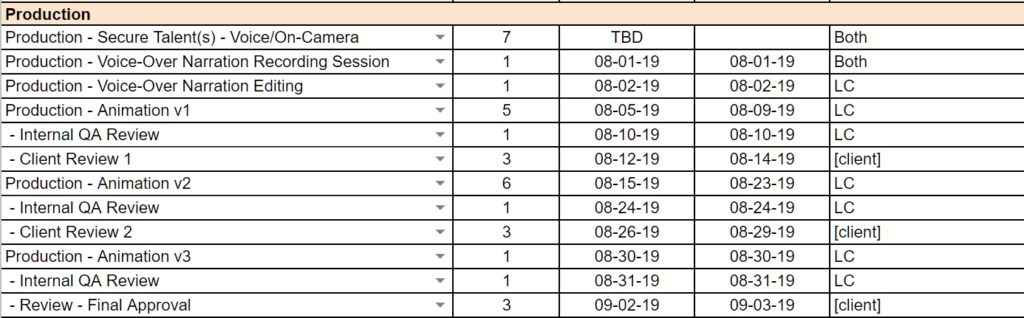
Ask for consolidated feedback via tracked changes in the Word script or storyboard so you have an offline record of your video. Use Vimeo Review as discussed above to get feedback on the video itself.
It’s all about how we ASK for feedback. Coach your internal team and your clients on how to give consolidated and actionable feedback. Assign a consolidator to filter through everyone’s opinions on a team and set an actionable direction.
Once you’ve gone through the review process, obtain final approval in writing. If you are a solo learning video maker, feel free to move your video into your DONE!!! folder.
Helpful Links
Upload for Learners
You’ve perfected your video and it’s ready for prime time! Now you need to get your video where your learners can see it.
Depending on how you want to deliver the training, you may want to load your video into your course authoring software of choice. If you are using Articulate Storyline or Rise, this is when you put your video in that wrapper. Then, you’ll need to put that content into your LMS.
You could also upload the video directly into your LMS, if you want to go that route.
Either way, you’ll need to set up LMS administration permissions, automation, and reports so you can track learner progress. Then, set a deadline by which you want the learners to complete the video training.
For you DIYers, now’s the time to upload your video to the social media of your choice (if that’s how you want to distribute). YouTube, Linked In, Twitter, Tiktok – wherever your learners are ready and waiting to devour your material.
Helpful Links
Now You Need a Learning Management System
Use 5 Proven Things to Share Your Learning Video
Add to Communications Plan
Awareness is the first step. Add your brand new video to your company’s communication plan (or your personal newsletter, if you are on your own). You can use the communication plan/newsletter to let people know when the video will be public, how they can see it, and establish expectations.
Add to Training Calendar
What is a training calendar?
A training calendar is like a blueprint for your other tools. In other words, if you plan ahead where everything will fit in a week or month, then the tools become instruments of continuous improvement.
A solid training calendar clearly delineates when training takes place and where learning is built into the calendar.
In addition, the key difference between training and learning is that training is something led by someone or consumed on-demand in a set time period, whereas learning takes place all year round. Learning can be in-person, on-demand courses, and social interactions.
The training calendar includes:
- Training programs
- Delivery methods
- Dates when training are held
- On-demand schedule
- Trainer assignments
- Dates when training will be reviewed for maintenance
As you work the training calendar, you’ll feel prepared to answer questions and respond to new training needs. The training calendar will help you manage the entire process of training including on-demand learning.
Plan for Obsolescence
Once you publish a learning video you are on the clock. Even if you tried to plan and produce evergreen content, eventually you will need to update the video. If you or your management team has planned appropriately, it will be time to start the measurement and maintenance phase of the learning plan. In other words, deploying your video for learning is not the end of the instructional design process. You need to have reminders built into a calendar to check in on your video’s success. Typically, this is built into the overall training strategy. However, it is critical that you plan for the eventual update by cleaning up your folders and archiving any old drafts. And make sure everything is triple backed up!
A video is like dried basil. When you first get it, the flavor is amazing. Three years later, that basil could be as bland as oatmeal. A video (especially a live video) ages quickly. The content may stay relevant for a year, but don’t assume people will want to watch it after a year. Three years later, I’m guessing no one is watching that pre-recorded live video–at least not by choice.
Here’s a simple video obsolescence plan:
- Set a date to review the video (usually 1 – 3 years after sharing)
- Create a reminder in your training calendar to review engagement data
Answer the following questions:
Is the topic of the video trendy or specific to a time of year?
- If yes, then make a note when it may need updating for that time period.
- If not, consider it good for a year minimum.
Is the video made up of sections?
- If yes, make a plan to edit the video into smaller chunks for microlearning.
- If not, consider it good for a year minimum.
Do new hires need the content?
- If yes, review it every year to improve the instruction.
- If not, consider it good for a year minimum.
Is the video only relevant to a small group of people?
- If yes, consider it good to share for less than a year.
- If not, review it every year to improve the instruction.
Conclusion
After putting in all the work to plan and make your video, distributing it feels like sweet, sweet success. It can be tempting to rush through the distribution process, but if you’ve taken your time to do the rest of the video-making right, please don’t! Going through the review cycle, thoughtfully uploading it for your learners in a spot they can access it, and communicating its existence are crucial parts to the success of your video.
So there you have it! You’ve planned, made, and distributed your video! You’re all done…right? No way! Next up, step 7: Evaluate the Video.
Join my learning pals
Did this post help you distribute your video? What part do you want to know more about? Let me know in the comments.
Did you like what you read? Join my learning pals. Please subscribe to my newsletter to receive free learning resources delivered to your inbox every two weeks.
THE END


