How To Use Reverse Scriptwriting To Power Up Your Video Production Skills
Learn how to improve your own videos by practicing Chris Karel’s Reverse Scriptwriting!
Reverse scriptwriting will help you understand how to make a video. This post will help you figure out how successful videos are made. If you are a DIY or a professional looking to improve your video production skills, this post will help! Reverse scriptwriting is a part of Step 2: Write the Script of the Video For Learning program.
Whether you’re new to video creation or looking to enhance your skills, Chris Karel is here to guide you. Consider hiring Chris for personalized coaching or check out his online class, Video For Learning, to master the art of video creation. Start making your videos stand out today!
What is Reverse Scriptwriting?
Reverse scriptwriting (part of the 2nd VFL Step) studies a finished video to discover how experts produce interesting and valuable videos. You will learn how to recognize the audio, visuals, and editing methods used in a professional video by using a three-column script template in this lesson. You can gain an understanding of the components that go into creating a successful video by watching the video in brief segments and pausing to take notes on what you see and hear. Through this process, you can create a mental picture of what a video should sound like and how it should look, which you can use to develop your own script. You will discover your scriptwriting strengths and weaknesses by reviewing your work and comparing it to the final product. Knowing how to reverse-write a script will help you craft a compelling narrative script of your own.
How do you Reverse Scriptwrite?
(Excerpt from the VFL Scholar Workbook)
Here’s a quick step-by-step process to reverse scriptwrite. Begin by downloading my 3-column script template, or use one of your own. Name the file: Reverse Script on Screencasts.
- Open the Screencast video in a browser tab.
- Watch the video in small one to three-second clips.
- Pause the video and write the script based on what you saw.
- Think about what the editor did to make the video look that way.
- Write down the audio in the audio column (music, voiceover, sound effects)
- Write down the visuals in the visual column (people on screen, graphics, animations, text).
- Once you’ve completed 30 seconds or so, compare your script to the finished product attached to the Reverse Scriptwriting lesson.
- Reflect on how you did. What did you miss? What were you great at seeing and documenting?
Screencast – What is it? And, why use one?
What are the four benefits of reverse scriptwriting?
Reverse scriptwriting refines your technical skills or it calls attention to skills you need to develop. By engaging in this analytical exercise, you can gain the following:
- Enhanced Observation Skills
Learn to notice and document detailed audio and visual elements that you might otherwise overlook, improving your ability to analyze videos critically.
- Identify Professional Techniques
By noting audio cues, visual storytelling methods, and editing techniques used by professionals, you will learn to apply these tactics to your video projects.
- Scriptwriting Proficiency
Develop your scriptwriting skills as you practice translating raw video content into a structured script format, identifying what makes an effective narrative flow.
- Self-Evaluation
By comparing your work to the original script, you can effectively identify your strengths and areas for improvement in scriptwriting, providing a clear path for personal development.
Conclusion
Reverse scriptwriting offers you a method to understand video production, bridging the gap between amateur and professional. By dissecting a video piece by piece, you learn to understand the individual components that contribute to successful visual storytelling. And, you’ll also learn to apply these insights to your projects.
Now it’s your turn!
Download the script template and complete the exercise above. As you work through the video, take note of what surprises you, challenges you, or enhances your understanding of video creation.
Original Script: Screencast – What is it? And, why use one?
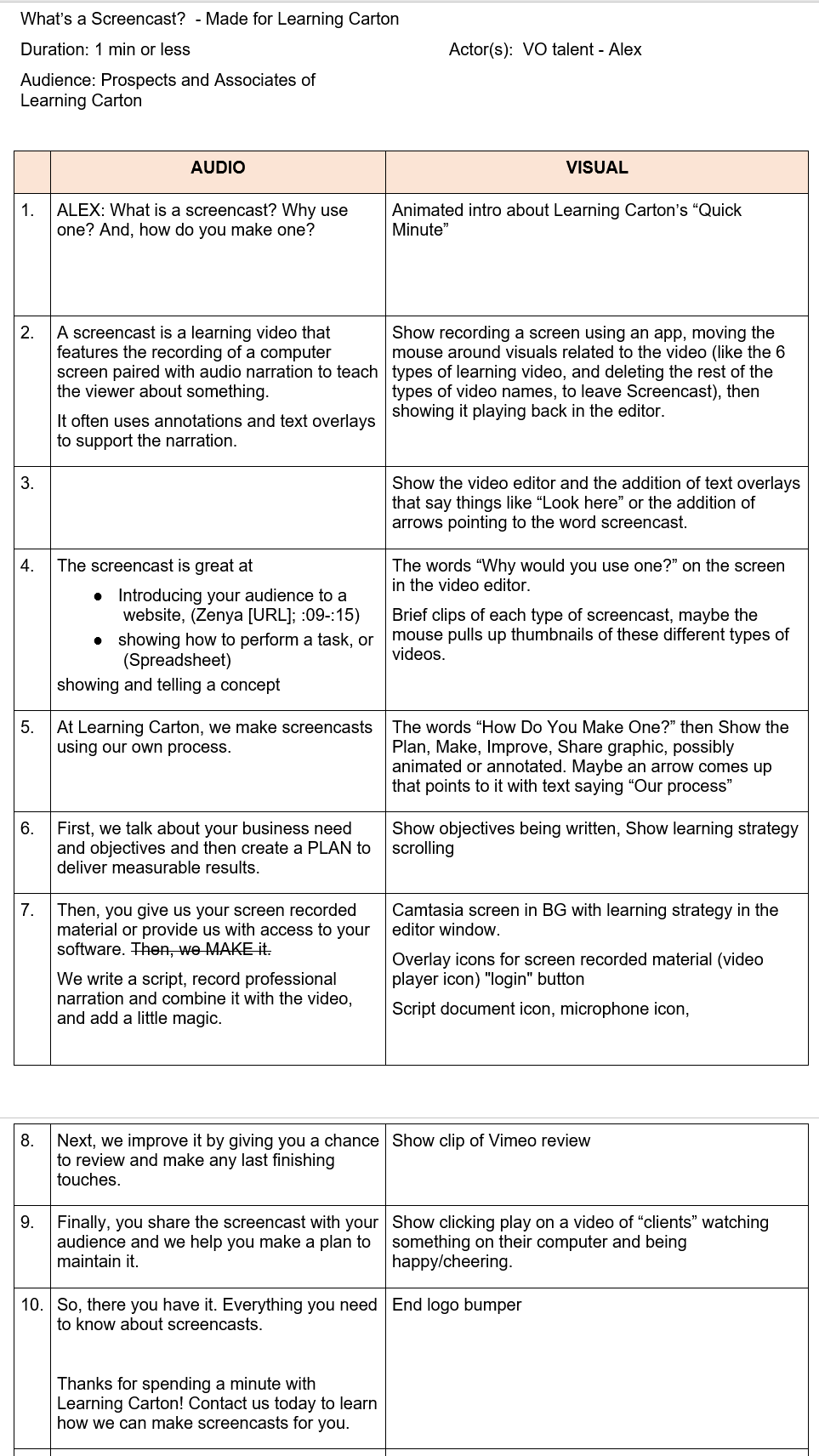
Helpful Links
The Screencast Mission: VFL – VIDEO
What’s a Screencast? And, Why Use One? – VIDEO
The Second Step Toward Making Learning Videos: Writing The Script
What is a Training Toolkit? – VIDEO
A Beginner’s Guide: Training Toolkit
The Style Tile: What It Is And Why You Need To Be Using It!
The Fourth Step Toward Making Learning Videos: Make Your Video
Make a Done is Better Than Perfect Video – VIDEO
Can AI Tools Make Effective Learning Videos? – VIDEO
Be a Goldfish: Ted Lasso’s Wisdom Meets the VFL Way
The Proven 15-step Checklist To Easily Make Weekly Videos
How to Make a Selfie Videos – VIDEO



