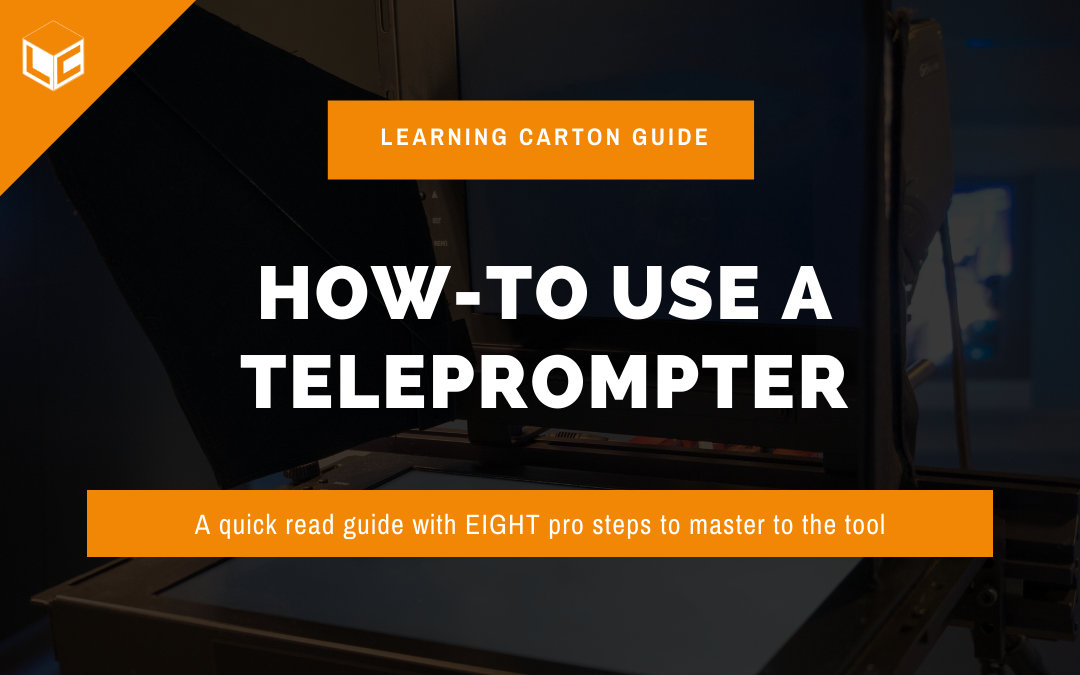Recording learning videos take a long time. The scripts are usually fairly long and the content is often terse. How do you make sure your on-camera talent looks and sounds professional? Use a teleprompter. In this post, How to Use a Teleprompter for Learning Videos, I explain why you should use one and also give you some step-by-step processes to help you record like a professional.
I’m on a mission to help people like you make and use video for learning purposes. Using a teleprompter will elevate your professionalism and ensure that your delivery stays on script. Caution! A teleprompter is an advanced tool. Using it will definitely make your videos look and sound more professional, but only if you learn to use it properly. So, let’s get into the why and explain how, but first let me share a quotie!
Don’t look at Uncle Wiki as a role model for teleprompter skills. [link]
~Chris Karel as Uncle Wiki in What is the Promise of Learning Video?
How to Use a Teleprompter for Learning Videos
It’s worth memorizing: your purpose in making a learning video is always to improve knowledge, skills, and behaviors. One of the best ways to avoid distracting speech errors and cut down on excessive takes is to use a teleprompter to help with the delivery of lines. Before we get to the process of using one, it is important to understand why you should use a teleprompter. Let’s look at the advantages first.
5 Advantages to Using a Teleprompter
- If you need to make sure the script is read as is rather than improvised.
- The talent is unable to memorize or use an in-ear prompting device.
- Saves time and money from lengthy shoot days or costly re-shoots.
- Helps control the pace of the on-camera talent.
- Eye contact with the camera will be more consistent.
As I stated in the introduction, a teleprompter is an advanced tool. It requires a person that is solely dedicated to running the speed on the lines. That being said, let’s look at five reasons to avoid using a teleprompter.
5 Reasons to Avoid Using a Teleprompter
- The on-camera talent has not mastered the tool and you can tell they are reading.
- Budget: the software, the gear, and the operator will add cost to a shoot.
- The speaker excels at speaking off the cuff (informal learning videos only).
- It can make the content seem dry and performed instead of natural.
- It’s difficult to use by yourself.
Use a Teleprompter Like a Pro in 8 Steps
Using a teleprompter when creating a learning video is super important – especially for complex content. In fact, it’s an essential tool if you are using amateur talent. I’ve booked a “prompter” operator on numerous shoots. I’ve learned how to manage operators if they are new largely from working with long-time professionals. The following guidelines are based on my experience and the expertise of the professionals I’ve observed.
1. Assign a dedicated teleprompter operator
Why: You simply cannot direct the talent and run the prompter at the same time. You can’t watch the performance and supervise the script simultaneously.
2. Enter the script content into the teleprompter software before the day of the shoot.
Why: This will speed things up on the day of the shoot so you can focus on the performance.
3. Set up the device during the 6 Step Setup Process (see previous post)
Why: Based on your teleprompter model, build it accordingly and make sure the glass is clean.
4. Practice with the talent during sound and camera check.
Why: While placing the microphone or during soundcheck, make sure the actor can easily read the copy to verify the font size on the prompter screen is large enough.
5. Enter hard returns (add space/press enter) to allow for natural breaks.
Why: Adding space to the copy is a way you can control when the actor is supposed to take a breath or pause before starting a new paragraph, line, or idea.
6. Allow the talent to set the pace, but make sure it’s not too fast or slow for the viewer.
Why: The natural cadence of the actor’s voice should set the pace. Make every effort to help the actor sound natural as if they are talking to you instead of reading to you.
7. Instruct the operator to keep the line to read in the middle of the screen.
Why: The middle of the screen is also where the lens of the camera is. You want the actor looking right into the center of the camera so that they are engaging the audience.
8. Practice!
Why: While the crew is putting the final touches on the set design and the gear, use the time to have the actor read. They should read until the director/producer (possibly you!) calls out “Everybody ready?”
DIY: Using a Teleprompter App by Yourself
I have just started using the PromptSmart app when making videos by myself. I chose PromptSmart because it was highly recommended by every source I googled. Let’s let Steve Dotto of dottotech explain why I use PromptSmart.
Summary
How to use a teleprompter begins with understanding the advantages and disadvantages of the tool. This will inform your decision as a producer/director. By now, you should realize it is an advanced tool that requires time and effort to use effectively. If you end up embracing the tool, use the 8-Step Process so you can master it. It takes practice, but the results will be professional and engaging.
Helpful Links
Are you new to learning about video for learning? Consider reviewing my four-part series, Video for Learning Fundamentals.
Part 1: The Case for Video
Part 2: We Need Learning Video Production Skills
Part 3: 5 Phases of Video Production for Learning
Part 4: The Glossary of Learning Video Terms
Are you experienced at making videos, and looking to up your game? Check out these posts packed with checklists, templates, and professional processes.
How to Record Professional Learning Videos : The Ultimate Checklist
Video Pre-production for eLearning: The Ultimate Guide
The Mindset for Writing Learning Videos
Join my learning pals
If you have used a prompter, what would you add to my 8 steps? Share your voice with me.
Did you like what you read? Join my learning pals. Please subscribe to my newsletter to receive free learning resources delivered to your inbox every two weeks.
THE END