I’m on a mission to help you make and use video for learning purposes. If you learn how to record professional learning video you will elevate your deliverables for yourself and for your clients. If you haven’t already read about the importance of conducting a needs analysis, spending time scriptwriting, and going through the process of pre-production, please consider pausing your learning at this point. Click the links in the previous sentence to delve into those processes before proceeding.
A professional learning video requires careful planning before you set up the lights and connect the microphone.
Perhaps you are ready, or you want to look ahead so that you can be ready. Either way, let’s get to the checklist framework. As you master the skills inside of each item on the checklist, you will become a professional maker of learning video.
The ultimate checklist begins the night before the shoot day!
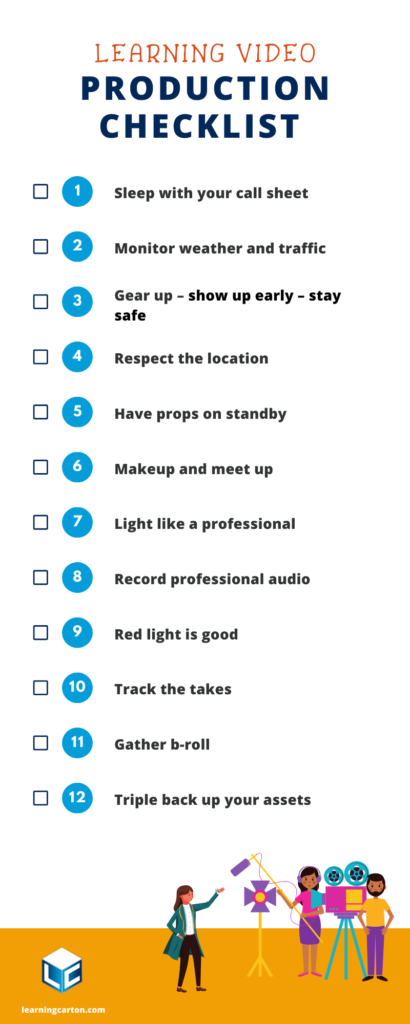
So let’s get to it!
Your brain decides which pieces of information to hang onto for later, partly as a result of how much work you do to them upfront.
Writing a to-do list is a similar mental experience. Even if you first spend some time thinking about the tasks you have to do, the act of drawing up a list and prioritizing the items on it forces you to do a little extra work.
Sleep with your call sheet
FFirst things first, my intention in this title is for you to place it under your pillow like you would a tooth for the tooth fairy. I don’t know what else you could’ve thought I meant. Geesh! Let’s keep this professional. On the real, I want you to feel strongly about your call sheet. You can even place it gently in a folder or trapper keeper for protection. Give it the love and care needed to ensure all of the key information you need is right there in one document. You will need the call sheet first thing in the morning if weather and traffic become an obstacle.
Maybe you are wondering, “What is a call sheet?” Well, a call sheet is an organizational document specific to the filmmaking world that tells everyone where to be and when they should be there. I suggest a modified version that will apply to the eLearning video world. See my post, Video Pre-Production for eLearning for a template.
During pre-production, you should have provided everyone with a call sheet for all of the recording days. If you are the project manager or producer, then it is your job to make sure everyone stays on schedule. Pay close attention to mealtime and the end of the day, as both are crucial to the happiness and productivity of everyone involved. A video crew’s day is typically ten hours. By keeping a close watch on the time, you can make sure to avoid cost overages or at least prepare everyone ahead of time if you can’t avoid them.
If you are a crew member, the call sheet is your roadmap for the day. Understanding the order of the day will help you add value by staying one step ahead in preparations for each scene, pushing transitions to stay on schedule, or adjusting techniques to save time when needed.
![]()
Be sure that everyone has a link to or a copy of your Stay Safe procedures that align with the current CDC regulations.
Monitor weather and traffic
Before you record professional learning videos, you need to make sure you can get there on time.
Right before you go to bed and as soon as you wake up, check the weather and traffic to make sure neither will get in the way of your timely arrival. It’s also important to take special note of the weather if you plan on shooting in any outdoor locations. Have your call sheet complete with the crew’s mobile phone contact information ready to go. You may need to text or call everyone if something goes awry. The best way to avoid an issue is to prepare for the most common potential scenarios and always have a plan B. See our Learning Carton Guide: How to Plan a Learning Video for additional tips and guidance.
Check to see if anything has changed regarding the current guidance on COVID-19 or other health matters. Report any concerns to your team or the producer of the learning video production.
Gear up and show up EARLY – Stay Safe
Review your gear checklist, storyboard/script, call sheet, and shot list to make sure you’ve packed everything you’ll need for the day. Take extra copies of the shot list and storyboard/script in the event that the client or director needs one. I find the checklist workflow incredibly helpful on the day of an eLearning video shoot because we’re all human, and humans forget sometimes. Using checklists before departure reduces mistakes.
You can prepare the checklists ahead of the big day while you’re calm and less stressed. This cuts down on shoot day anxiety by limiting the amount of information you have to remember while trying to get to the location on time.
![]()
Be sure to follow the Stay Safe procedures related to a location shoot.
Clients, crew, actors, and employees at the location should:
- Avoid work if symptomatic – dry cough, sneezing, fever
- Agree to have their temperatures taken by an infrared thermometer.
- If anyone presents an elevated temperature or symptoms, they must leave the recording session and return home.
- Maintain a distance of six feet or more at all times.
- Wear a protective mask that aligns with CDC guidelines at all times.
- Actors may remove their masks only for the period of performance time.
- Practice safe hygiene behaviors:
- Avoid touching your eyes, nose, and mouth.
- Cover your cough or sneeze with a tissue or a “dab”.
- Wash your hands with soap and water before and after meals.
- Personal greetings that involve touching are discouraged.
- Ride separately to and from the location.
Equipment
- All equipment will be sanitized prior to arrival on sight.
- Limit the number of people who handle gear. Ideally, each crew member should handle their own gear if possible.
- Every effort will be made to use a boom microphone for audio recording.
- If a lavalier mic is required, fully sanitized equipment will be used.
- Sanitize all surfaces and props during staging.
- Limit the number of people who handle the props.
- Sanitize all surfaces and props at the end of the day.
- All equipment will be sanitized upon completion of the recording day.
Respect the location
During pre-production, you should have done a location scout. Well before you try to record professional learning videos, you should complete the many tasks of pre-production.
If this sounds unfamiliar, please check out my guide: Video Pre-production for eLearning: The Ultimate Guide
Shooting a video at a location you don’t own is a lot like visiting someone at their home for an extended stay. You have a lot of gear and you want the owners to like you while you are there AND after you leave. When I enter someone’s house, I ask if I should take off my shoes. If I bring something inside the house, I ask where I can put it down.
Being kind and courteous during an eLearning video shoot is no different. When you arrive at a location, unload at the predetermined location, check-in with security if appropriate, and follow the rules and procedures set by the owner of the building. If you’re good to the location, the location will be good to you!
![]()
Stay Safe Guidance (location):
- Maintain a distance of six feet or more at all times.
- Practice safe hygiene behaviors:
- Avoid touching your eyes, nose, and mouth.
- Cover your cough or sneeze with a tissue or a “dab”.
- Wash your hands with soap and water before and after meals.
- Personal greetings that involve touching are discouraged.
- Sanitize all equipment before and after use.
For more detailed “Stay Safe” guidance see our Recording Learning Video Precautions

Props on standby
Skillful management of props will help your shoot day run smoothly. As you may recall, a list of props should be on your call sheet, shot list, and script. If you are providing props, verify that you have them before you leave for the location (use the checklists!). If you are counting on props at your location, then clear communication both before and on the day of the shoot is paramount.
Call your contact at the location prior to your arrival. Review the list of props the location will provide. Common props include multiple versions of a product and uniform attire. Don’t forget to verify with your location contact ahead of time that all the rooms you need are going to be unlocked! I’ve been in that situation and it’s not pretty. It’s also a good idea to run through the prop list with your production crew so they know where to obtain the props they need for each scene.
Proactive and thorough communication will cut down on any waste of precious production time due to tracking down props.
![]()
Stay Safe Guidance (props):
- Sanitize all surfaces and props during staging.
- Limit the number of people who handle the props.
- Sanitize all surfaces and props at the end of the day.
For more detailed “Stay Safe” guidance see our Recording Learning Video Precautions
Makeup and meet up
Whether you are talking to your team, the client, or a professional actor, remind them what you are doing. You can say:
“I appreciate your help with this project. This video is different from a commercial or a product promotion piece. We are making a video for learning purposes. These types of video come with the promise to improve knowledge, skills, and behaviors.”
Then, explain how their role will help deliver on the promise. Once you’ve set expectations – which includes establishing a positive and collaborative tone for the shoot – it’s process time. And, process time starts with makeup. Try to frame your first conversation this way the next time you record professional learning videos.
![]()
Clients, crew, actors, and employees at the location should:
- Avoid work if symptomatic (dry cough, sneezing, fever)
- Agree to have their temperatures taken by an infrared thermometer.
- If anyone presents an elevated temperature or symptoms, they must leave the recording session and return home.
- Maintain a distance of six feet or more at all times.
- Wear a protective mask that aligns with CDC guidelines at all times. (Actors may remove their masks only for the period of performance time.)
- Practice safe hygiene behaviors:
- Avoid touching your eyes, nose and mouth.
- Cover your cough or sneeze with a tissue or a “dab”.
- Wash your hands with soap and water before and after meals.
- Avoid personal greetings that involve touching.
- Ride separately to and from the location.
In video for learning productions, there is usually no budget for a dedicated makeup artist. As a result, makeup duties tend to fall to the production crew or the management team.
Pro-tip: Have a simple makeup kit on hand.
A makeup kit can be as simple as a comb, brush, hair spray, powder, cover-up, scissors, lint roller, and nail clippers. I also highly recommend a pack of oil absorbing sheets. It’s very common for the talent’s skin to look oily on camera. Powder or oil absorbing sheets will reduce hot spots, making them look fabulous and camera-ready in no time.
As you meet your on-camera talent, start by addressing their wardrobe and then check their makeup under the lights in front of the camera. Ideally, you should have worked out what they are to wear on camera in pre-production. Even so, you may still have to make selections and adjustments to their look on the day of the shoot. Video lighting and high-resolution cameras reveal human imperfections.
Due to the CDC informed guidelines related to COVID-19, I suggest that all actors bring their own makeup to a shoot. You can be prepared by keeping a stock of individually packaged powder or oil absorbing sheets. To stay safe, we suggest the actor or on-camera talent apply the makeup themselves.
Helpful links related to DIY makeup
DIY: On-Camera Makeup Tips for Women
A Simple Little Hair/makeup Kit for No-budget
Light like a professional
One of the keys to being a pro is lighting. If you want to record professional learning videos, then you need to upskill your lighting talent.
Good lighting is a skill that requires practice and should not be taken “lightly” (pun intended). If you are not using a production crew, here are a few things to keep in mind to make sure you record professional learning videos that look professional:
- The overall look and feel should match the content.
- Shadows should have soft edges (soft light is the best light for learning video).
- There should be no hot spots, bright spots, or glare.
- Use backlight to separate the subject from the background.
If you plan to do a lot of the recording yourself, I suggest learning about the basics of 3-point lighting, a technique that is an industry-standard. You can get a decent overview from the following links:
How to Set up 3-Point Lighting for Film, Video and Photography
Filmmaking 101 – Three Point Lighting Tutorial
Equipment:
- All equipment should be sanitized prior to arrival on site.
- The number of people who handle gear should be limited.
- Ideally, each crew member should handle their own gear if possible.
- Clients will not be permitted to assist with or handle any gear.
- All equipment should be sanitized upon completion of the recording day.
Record professional audio
Perhaps one of the most important parts of any video is the audio. When it comes time to record professional learning videos, the audio is even more important so that people can hear what you are trying to teach.
What is good audio?
Good audio is professional, and professional audio is invisible. For example, think about a time when you could barely hear someone talking in a video or there was a loud noise that distracted you from the message. Just like 3-point lighting, audio gathering is a skill that requires practice. If you are not using a production crew, here are some suggestions to make your audio sound clean and professional:
- Use a good microphone.
- Use the right microphone for the situation (a single lavalier mic might not be the best choice for recording a group of people, for example).
- Always monitor the audio as the camera is rolling.
- While monitoring, ensure your levels are between -12 and -9.
- Listen closely for unwanted sounds (sirens, traffic, appliance hum, etc.).
- Ask for another take if you think the audio is compromised.
Here are some more resources that will help you gather audio like a pro even without a crew:
The Three Keys to Great Audio for Video
The Basics of Recording Audio for Digital Video
![]()
Equipment:
- All equipment should be sanitized prior to arrival on site.
- Every effort should be made to use a boom microphone for audio recording.
- If a lavalier mic is required, fully sanitized equipment should be used.
- All equipment should be sanitized upon completion of the recording day.
The red light is good!
When you record professional learning videos, there will be some decisions you’ll make in terms of your involvement with the actual recording. Will you operate the camera or manage the project? Regardless of your role, you must make sure the red light is on to verify the camera is recording. For every. Single. Take.
On a video shoot, there is a common exchange you may hear. It goes like this:
Director: Audio?
Sound engineer: (signals thumbs up)
Director: Prompter ready?
Prompter operator: Ready.
Director: Roll camera.
Camera Operator: Speed.
Director: And…action!
In this context, the word “speed” is a code word that means, “I pushed the record button and the camera is now recording.” Even with this procedure in place, things can happen. Beware the dreaded phantom take: a perfect moment that was not recorded.
Above all, more than one person should be watching the timecode ticking upward and verifying that the beloved red light is on!
Track the takes
Before you record professional learning videos, you worked hard to create a script that will help you deliver on the promise of learning video. Use it as a tool during the shoot to organize things for your editor.
As you work your way through your shot list and script, mark it up for your editor. Script markup and/or notes are helpful during post-production. This information lets them know if there were multiple takes for a particular scene. A good editor will scrub through all of the footage you capture, often referred to as logging the footage.
You can help this process tremendously by marking which takes you think are the best. Tracking the takes is highly valuable because it can save expensive editing time in post-production. Marking the good takes or edits to the script also improves the communication between stakeholders and the editor. In other words, crystal clear communication is key to the success when you record professional learning videos.
Mark-up Suggestions:
- If the dialogue changes, cross out the old language and write the new lines.
- Number the takes sequentially and circle the one you feel is the best.
- Write the timecode of each take on the script or shot list (only if the editor will use it).
- As you complete a shot on the shot list, check it off.
- Provide your editor with a copy of the marked-up shot list and script, and keep one for yourself.
- Review your notes and marked-up script/shot list with your editor before they get to work.
Gather b-roll
During your shoot day, you need to capture b-roll. Even though this is number 11 on the list of how to record professional learning videos, it could be placed much higher if you are prone to forget about it. Forgetting b-roll is like baking a pizza with just dough and sauce. I mean sure, the main ingredients are there and people can consume the sauced bread. However, if you take the time to gather the cheese, artichoke hearts, pepperoncini, and herbs, then suddenly the sauced bread is a memorable meal. The same goes for learning videos! Oh, and don’t forget to preserve the leftovers with care. By this I mean you should safeguard your recorded assets. I know, that part of the metaphor is a bit of a stretch, but that’s what dough is made to do, right?
Alright, I’m done baking this one. Let me cut it up for you into two slices: b-roll and triple back up. Okay, I mean it now… for real, this metaphor is cooked!
If you are not careful, gathering b-roll on a learning video production can be an afterthought. Or, worse, it gets ignored altogether due to time constraints. If you have never heard the term b-roll before, worry not padawan learning video producer.
B-roll is any video or image that is intercut with the main shot. In a learning video production, think of your a-roll as the main story being delivered by your acting talent. B-roll consists of all of the other shots or images that make the main story more interesting to watch or add value to the words spoken by the main actor.
It could be something like a shot of a clock to show the passage of time, or of the training manual being discussed in the video.
If you are short on time, have someone run a second camera during the recording of the main actor. Focus on their hands while they are talking, the product or tools mentioned in the scene, or even a nice profile shot of the talent can go a long way, too. The key is to have another camera angle to cut to during an edit. This adds visual interest and keeps the viewers engaged.
If you are on your own, set up another camera on a tripod. Try to start and stop at the same time to make sure you are capturing things in real-time. Adjust the camera so that you are capturing a different angle than your master shot. Once you get more comfortable with this technique you will start to think about gathering insert shots to use as b-roll.
Learn more about the purpose value of b-roll at the following links:
A-Roll and B-Roll Explained
Step up Your Filmmaking: The Importance of B-Roll
What is an Insert Shot: How to Build Clever Inserts like The Coen Brothers
For discussion’s sake, let’s say you’ve got that b-roll. Now you’re hanging out with your crew and talent while enjoying a much-deserved beverage of your choice.
But it’s not quite time to celebrate just yet.
Triple back up your assets
Some may call this overly redundant and they are not wrong. However, to record professional learning videos, you need to demonstrate to the people investing in you that you are reliable! Losing recordings is not professional.
Consider this, I once swam a mere 45 seconds after eating. When I was a teenager, I went a full 20 MILES over the speed limit when I was late to school. And, I’ve even gone to bed without brushing my teeth…more than once!
You’re probably thinking my history of risky behavior would never lead you to believe I would advocate for THREE backups of footage, but you are wrong!
To honor all of the hard work that goes into producing video and audio files, TRIPLE BACKUP your assets. You heard me: THREE backups. Did I say three? I meant AT LEAST three. Follow this workflow:
Backup Workflow:
- On the day of recording, store the files in two locations (local hard drive and portable hard drive).
- Keep the files on the cards – if possible – until step 3.
- Upload your source files to the cloud storage of your choice (iCloud, Google Drive, DropBox, etc.).
I have been working with computers since monitors only had only one color. I love almost everything about them, and I once felt they were magical, sublime devices. I’ve evolved my thinking since then and so should you. Video files are computer data, and computers are machines.
Machines fail. It’s not a matter of if they will fail, it’s a matter of when.
Will it happen in two years or ten? There’s no way to know. I’ve suffered through corrupt hard drives, crushed portable drives, and water damaged everything. Now, I triple back up – and I haven’t lost a video project since! I’ve never had to call a client and say, (Gulp!) “I’m sorry to say this, but we do not have any of your footage anymore. We need to re-shoot!”
Summary
Following this Ultimate Checklist will save you a time and frustration on production day. If you put some effort into planning and preparation, your learning video recording experience will be positive and productive. Staying organized will help block out many of the distractions that can get in the way of the goal of video for learning: to improve knowledge, skills, or behaviors.
Make your checklists ahead of time during pre-production when you feel less stressed, print multiple copies, and make sure the crew is well-stocked with the checklists they need as well. The night before the shoot is the perfect time to gather equipment, check-in with everyone involved in the production, and snuggle with your call sheet.
On the day of the shoot, get up early to monitor weather, traffic, and any possible location issues. Once you’re on set, be sure to follow the Stay Safe guidelines, respect the location, and wrangle those props to stay ahead of each scene. Then it’s time for makeup, lights, and action (look for the red light!)! Don’t forget to intentionally grab some b-roll to give the editor material that adds visual interest to the finished product to keep learners engaged.
Mark up your script with the takes you think are best, and you will save a lot of time and money in the editing room. Most importantly, do at least THREE backups of your precious learning video assets so you can really enjoy the celebratory beverage of your choice after you tell your crew, “That’s a wrap!”
If you use these tips, please drop me a line via email or Linkedin and let me know how it went. The key is GSD!
Make it happen!
Helpful Links
Before you greet anyone on recording day, you may want to learn what you should do FIRST. Here are the first 5 things to do on your eLearning video shoot day. The next 5 Steps to Record Learning Video Like a Professional will also help you level up or your directing game.
Do you need more help learning about what you should do before you show up for a video shoot? Check out my Ultimate Checklist for Learning Video Pre-production
Looking to improve your learning video scriptwriting skills? Check out these six posts that will help you be more efficient and process-oriented.
Part 1: Scriptwriting for Learning
Part 2: The Writing Process for Learning Videos
Part 3: 4 Must-Have Skills for Writing Scripts for Learning
Part 4: 5 Best Practices as a Learning Video Scriptwriter
Part 5: 3 Learning Video Storytelling Formulas
Part 6: The Mindset for Writing Learning Videos
Share your voice with me
What else should be on this checklist? Help me make it the only list anyone ever needs to record professional learning videos? Share your voice with me.
Did you like what you read? Join my learning pals. Please subscribe to my newsletter to receive free learning resources delivered to your inbox every two weeks.
THE END






