How to edit a video is easier if you follow the PEACHY method. In this video tutorial, I’ll show you how to earn the power of YES in your sequence by praising yourself for your hard work! This video post shows you how to improve your edit by making sure you’ve got earned the power of yes and commit to practicing to get better as a creator. It will also show you how to carry out the read-do checklist items in the Yes phase of the peachy method of editing.
NOTICE!
Have you set a goal, written a script, planned the video, recorded video, and now in the editing stage of video production? If not, perhaps you need a refresher. Check out this link before you start the add phase of your edit.
Let’s edit!
The Hone phase of editing starts with an advanced skill: color correcting. The quickest way to correct the color in your clips is to find the white point or set the white balance by using the eyedropper method outlined in the video. Next, you need to choose your export settings. I recommend using a preset and exporting an h.264 mp4 video file. Once it is exported then you need to review the exported file in a media player. I use VLC media player because it’s free and it always works. The final part of the Hone phase is to make any changes to your sequence if you found issues while watching your exported video.
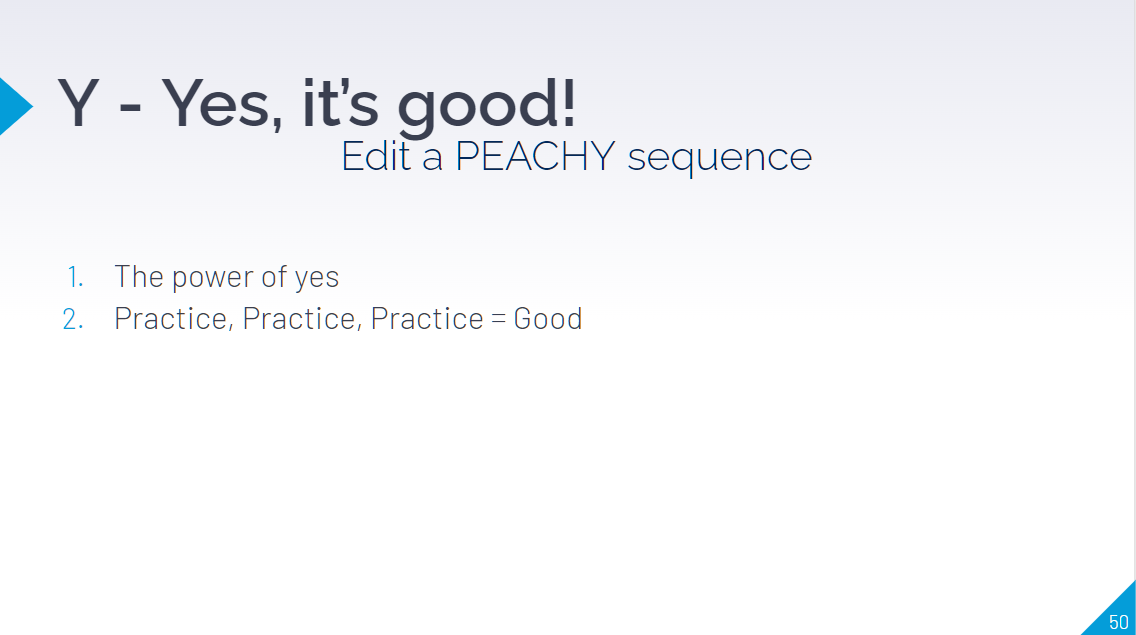
Helpful Links
Watch the tutorials on the other phases of the PEACHY method!
How to edit a video – putting the P in the PEACHY method – VIDEO tutorial
How to edit a video – putting the E (editing phase) in the PEACHY method – VIDEO tutorial
How to edit a video – putting the A (Add phase) in the PEACHY method – VIDEO tutorial
How to edit a video – putting the C (Clean phase) in the PEACHY method – VIDEO tutorial
How to edit a video – putting the H (Hone phase) in the PEACHY method – VIDEO tutorial
How to Start Making Your Own Videos – VIDEO
How to Start Making Your Own Videos
How to Gain Confidence on Camera – VIDEO
Why do you need the language of video? VIDEO
What is the VFL course – Video for Learning?



