This guide is for anyone interested in learning about making training videos, also known as learning videos.
When I first started helping organizations make online learning courses, I quickly realized that people wanted video to increase engagement. That term, “increase engagement,” became so common to me. I learned what it really meant: holding learner attention the way sugar cereal commercials held my attention during Saturday morning cartoons.
Topic Overview
Video is a way to help people learn by making boring material interesting. At Cinecraft, I learned part of the lore of their 80-year history was a mantra about the difference between training and entertainment video. We don’t have to entertain the audience because we have their attention; it’s their job to watch. I took this to mean that we don’t need to use marketing, advertising, or even cinematic storytelling techniques because our audience is already “engaged.” I was wrong. I was new to training video at the time and I didn’t fully grasp what Cine’s original founders meant.
When I crafted the post, The 6 Types of Video for Learning I learned what Culley meant back in his day. Video for Learning is its own genre. The purpose of learning or training video is to improve the knowledge, skills, and behaviors of the audience. If this purpose is not clear, you are not making a learning video.
My point is this: the type of video you choose to make for instructional purposes should always tie back to the learning objectives derived from your needs analysis. And, of course, the learning objectives should support your business purpose. As a result, acknowledging training video as its own “thing” is important.
It sounds complex, but it doesn’t have to be.
Break it down, list it out, and then work the checklists to create meaningful, educational videos.
Now let’s begin with the guide to making training videos.
What’s in the Beginner’s Guide to Training Videos?
How we define video terms is key to understanding how to make them. Without a shared understanding – a common lexicon – we create confusion and waste time explaining instead of making solid videos that help people learn. Video for learning is always different than video for marketing or entertainment for one simple reason: all learning videos have the same purpose. This purpose is: to improve the viewers’ knowledge, skills, and/or behavior.
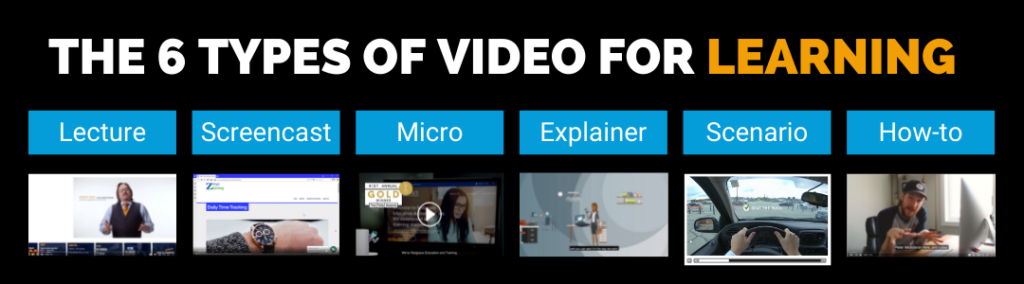
How do you make all of these types of training or learning videos? This beginner’s guide will show you the 8 milestones you need to master to be a successful learning video maker.
- Set your Goal
- Write the Script
- Plan the Video
- Make the Video
- Edit the Video
- Distribute the Video
- Evaluate and Measure
- Own your Process
Let’s look at the steps that are behind each of these milestones.
The VFL Way
When you complete the VFL program you will have your very own video and all of the customized processes to make new videos. To begin, you need to learn the VFL Way.
- Done is better than perfect
- Meaning is more important than visual quality
- Follow the process
These three parts of the program, known as the VFL Way, are essential to your success. Write them down on post-it notes or note cards and hang them in a place that you will see regularly. To get the most out of the program you have to give yourself over to completing every lesson and mastering every task. This does not mean you have to be perfect.
Let’s dive into the first milestone, Set Your Goal.
Step 1: Set your Goal
Setting a goal will help you with your KSB: knowledge, skills, and behaviors. Goal setting gives you focus and helps you recognize mastery. Jump on the meta train with me. The purpose of all learning video is to improve the knowledge, skills, and behaviors of your learning audience. In order to become a creator of learning video, we focus on the KSB that YOU need in order to master video production for learning purposes.
You can set your VFL goal once you:
- Are aware of what makes video an ideal tool for learning, aka, the case for learning video
- Learn the fundamentals of VFL (video for learning)
- Know the difference between a marketing video and a learning video
- Discover the phases of learning video production
- Become familiar with the 6 types of learning video
Once you have improved your knowledge of the key concepts bulleted above, you will write your goal. The goal is what you want to accomplish. Goal language is broad. Here are some examples of goals from past students of the VFL program:
- Create a video that teaches my students how to use the lab equipment properly.
- Learn how to record myself so that my courses are more engaging for my audience.
- Make a how-to video that I am proud to share with my clients.
- Use a screencast video to demonstrate various software concepts for my database software client.
Once you have discovered or improved your knowledge of learning video and set your goal, it’s time for the script. Let’s look at milestone 2, Write the Script.
Helpful Links
The Best Video for Learning Guide to Make Training Videos
The Video for Learning Fundamentals
The 6 Types of Video for Learning
VIDEO: The Promise of Learning Video
VIDEO: The Phases of Video Production for Learning
Recap: Set Your Goal
The Beginner’s Guide to Making Training Videos will give you everything you need to start creating effective video for learning. It’s full of practical processes, guidance, and advice on how to execute learning videos of all sizes using a repeatable and customizable process. People are comfortable consuming information via video in all parts of their lives, so learning video is a great way to meet your audience where they are, capture their attention, and facilitate the development of the knowledge, skills, and behaviors they need to be better at their jobs. We’ve tackled the first milestone in creating video for learning – set your goal – so watch this space as we share important knowledge about the rest. Excited to have you on the VFL journey with me!


