Welcome back, video training and elearning pros! This post is all about an essential tool in the Playbook and Toolkit that I use with every client project: The design document template. Let’s get it!
What is a Design Document Template?
The design document captures the collective direction or instructional approach that all stakeholders will adopt in the upcoming phases of the ID process. It’s usually a one to two-page document that lists out all of the key elements in a training or learning project along with a brief description of each element. I’ve sometimes expanded this if I wanted to give more than one option of any element.
Elements:
- Purpose
- Learning Objectives
- Target Audience
- Training Time
- Instructional Strategy
- Training Outline
- Deliverables
- Delivery Strategy
- Evaluation Plan
- Due Date
- Obsolescence
Why use a Style Tile?
If you are like me, you work with multiple people on your team and have several people on the client side; then you need a way to get everyone on the same sheet of music. Use a design document for these four reasons:
- Provides a clear and structured plan: A design document helps define the purpose, objectives, and outline of the training, ensuring a structured approach.
- Ensures alignment with goals: It serves as a reference to ensure that the training aligns with the organization’s objectives and meets the learners’ needs.
- Facilitates collaboration: Stakeholders, instructional designers, and graphic designer, video editors, and developers will collaborate effectively by agreeing to a shared understanding of the project before anything is made!
- Helps manage resources and timelines: It assists in estimating the required resources, determining the training duration, and establishing a timeline for development and delivery.
When do you use a Design Document ?

I use a Plan, Make, Improve, Share instructional design model at Learning Carton. The design document is foundational to the Plan phase. I start every kick-off meeting with an overview of the design document and share its importance in the instructional design process. By showing everyone (internal team and client team) how we will outline our project we set up the team for success. Along with other tools like the style tile, the design document also introduces the concept of making a unified design. Here is where we introduce the consolidated (see Consolidator) and actionable review process too.
How to Ask for Feedback in 5 Easy Steps
Who is the Consolidator? – VIDEO
What is the best way to ask for feedback? – VIDEO
The design document follows the project through the make and improve phase as well. Used as a reference, both the designer and client can reference the design document to make sure things are progressing as planned. Finally, the design document provides the guidelines for how the project will be evaluated and how to treat obsolescence. Everything has a shelf life. The final section of the design document is obsolescence. Plan for it or be doomed to face its meaningless void (okay, maybe not that dramatic). Planning when to update or remove the course from circulation is critical to your learner’s overall experience.
How do you make a Design Document Template?
I made mine in a Google doc and then created a .dotx in Microsoft Word. Here’s what that looks like:

Feel free to copy the version I use or reach out to me and I’ll send you a copy of mine!
Summary
I use a design document as a Word template because it offers consistency, time savings, a streamlined process, improved communication, scalability, and the opportunity to capture and share best practices. It serves as a valuable resource that enhances the efficiency and effectiveness of my training and learning projects.
Do you want to learn how to make your videos like a pro?
Please feel free to contact me today if you’d like to learn more about how to make your own, or look for the link down below to sign up for the online course. And I can’t wait to help you on your journey.
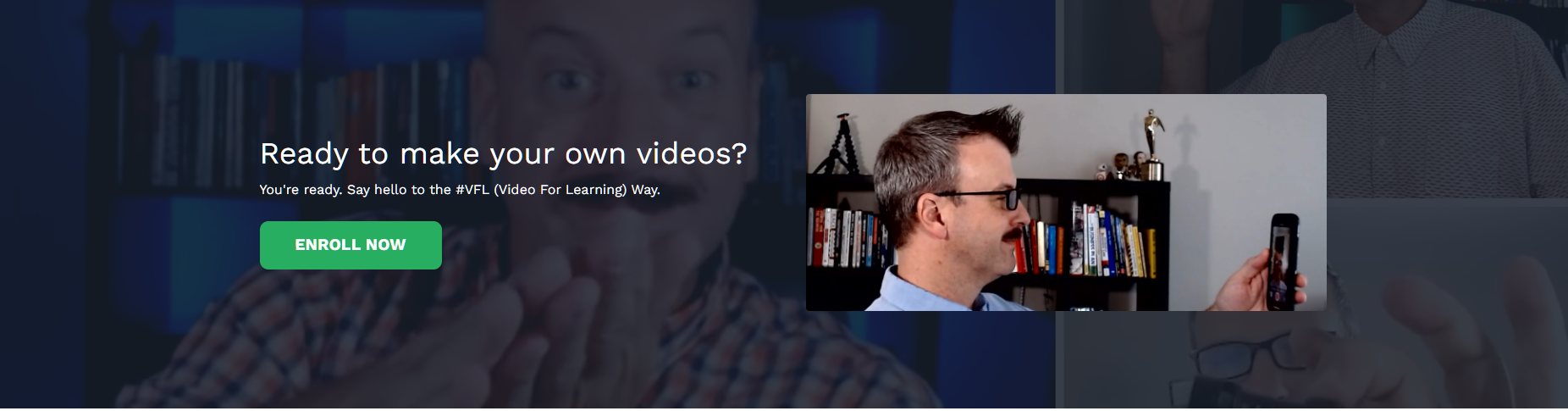
Click here to enroll in the online VFL program today.


