How to edit a video is easier if you follow the PEACHY method. In this video tutorial, I’ll show you how to ADD things to your sequences like b-roll, graphics, music, effects, and even subtitles. This video post shows you how to improve your edit by adding things that make it more interesting to watch. It will also show you how to carry out the read-do checklist items in the Adding phase of the peachy method of editing.
NOTICE!
Have you set a goal, written a script, planned the video, recorded video, and now in the editing stage of video production? If not, perhaps you need a refresher. Check out this link before you start the add phase of your edit.
Let’s edit!
The Add phase of editing, or the A in the PEACHY method requires 5 read do checklist items. The Add phase begins with a rough cut that has been trimmed to resemble the script. The sequence should be free of long pauses, drop frames, and unnecessary cuts. Remember, the rough cut is the clips from your source video in the order they should appear according to the script. Start by adding in your b-roll in the form of video or image overlays. Then, add the graphics and adjust their effect controls like position, opacity, etc. Next, add in your music and sound effects so that they work together and don’t cause a distraction. Music and sound effects should only add to engagement, not annoy or distract. Finally, add your subtitles in.
Next, you’ll move to the C in PEACHY!
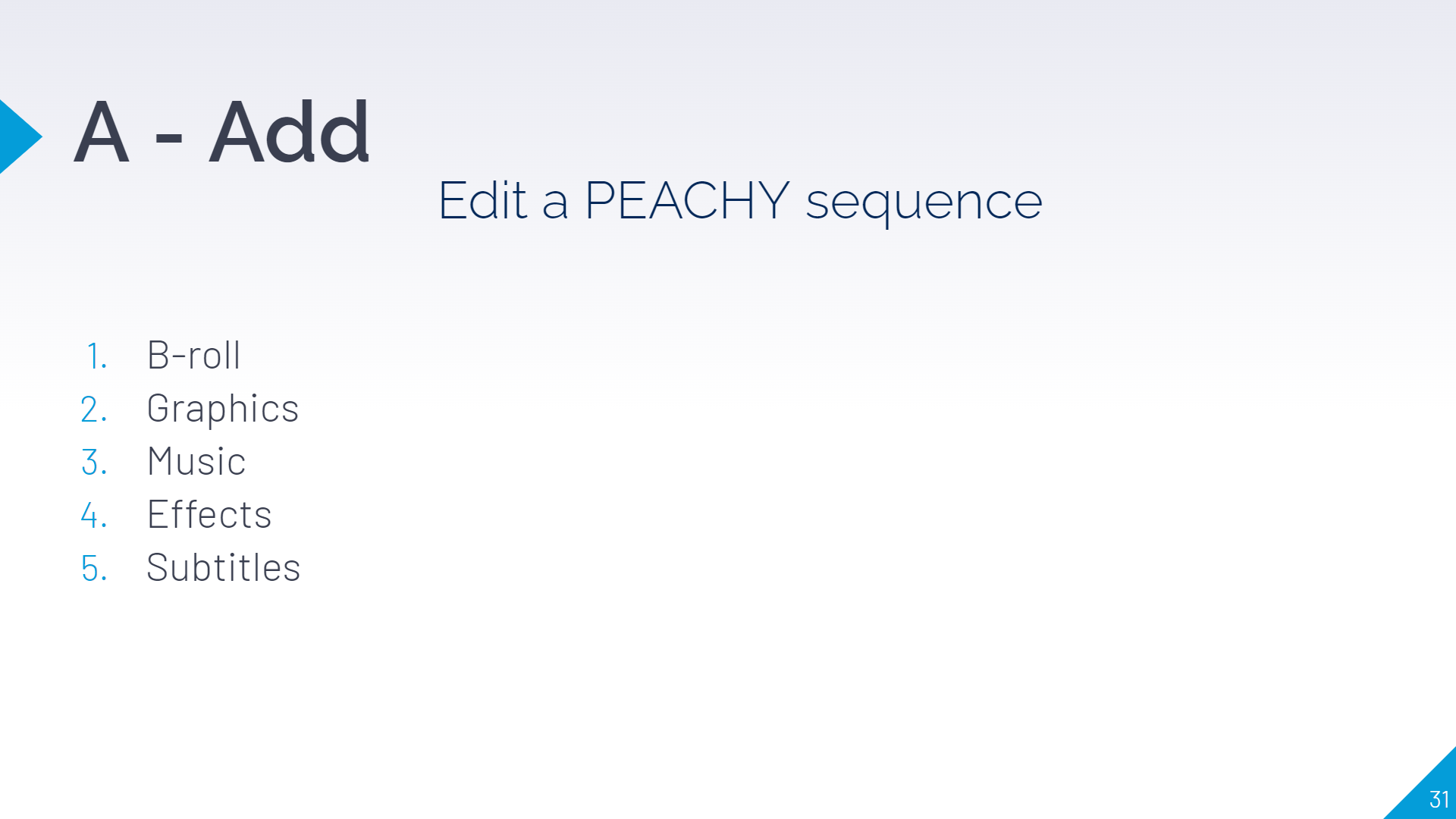
Helpful Links
How to edit a video – putting the P in the PEACHY method – VIDEO tutorial
How to Start Making Your Own Videos – VIDEO
How to Start Making Your Own Videos
How to Gain Confidence on Camera – VIDEO
Why do you need the language of video? VIDEO
What is the VFL course – Video for Learning?


