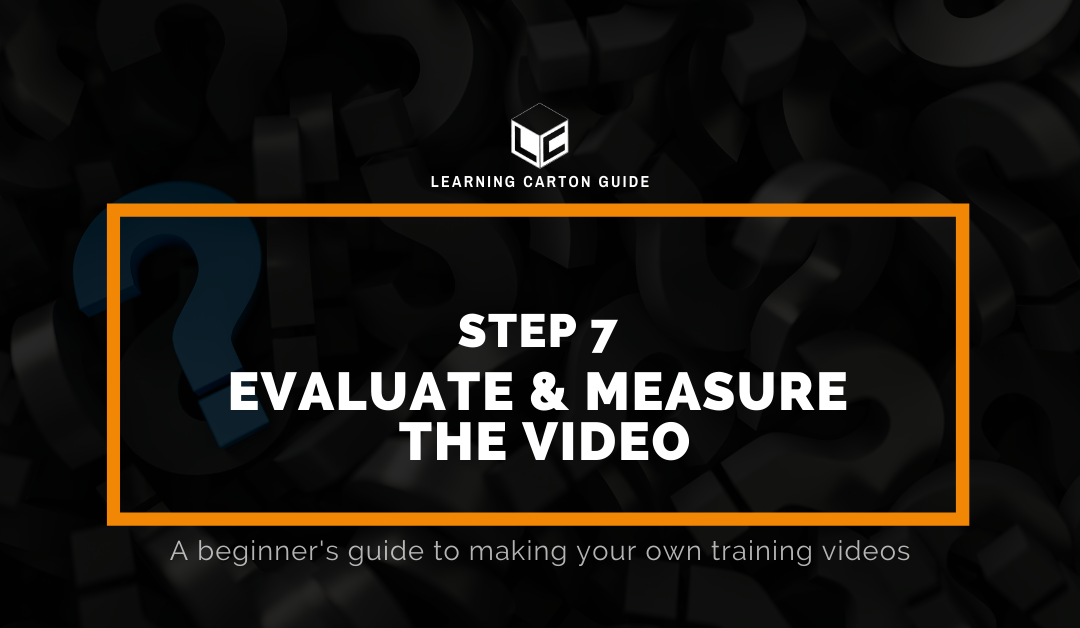Welcome back to my Beginner’s Guide: Making Your Own Training Videos series. You’ve distributed the approved video, your learners are watching, and it’s part of your training plan. Now it’s time to do the part that most people disregard: step 7: Evaluate the Video!
The Beginner’s Guide to Making Training Videos gives you everything you need to start creating effective videos for learning. It’s full of practical processes, guidance, and advice on how to execute learning videos of all sizes using a repeatable and customizable process. My first six posts covered the first six steps of the process: set a goal, write the script, plan the video, make the video, edit the video, and distribute the video. You’ll want to check those out before you move onto step 7.
Step 7: Evaluate the Video
As you know by now, making a video is a complex set of processes that challenge every beginner. However, you are no longer a beginner. You have managed the most challenging stages of production, now it’s time to prove your worth!
What the what?
Yes, I said it. Prove that the investment in the video was worth it! How do you prove to the skeptic that a video is worth the investment? Show them the data. Prove to them that video is engaging and financially rewarding for a business. Let’s dive into Step 7: Evaluate the Video.
Review the Learning Video Rubric
A good learning video meets the criteria of the Learning Video Rubric. It has a clearly stated purpose and it meets the criteria associated with effective content. It also meets the technical qualifications of quality as it relates to audio, lighting, editing, and distribution.
So, how do you use it? Start by reading the Rubric top to bottom. Rewatch your video and choose a score for each line item. Once complete, reflect on the score and identify how you can make more effective videos in the future. Make a list of what you need to learn or improve – and go find that information.
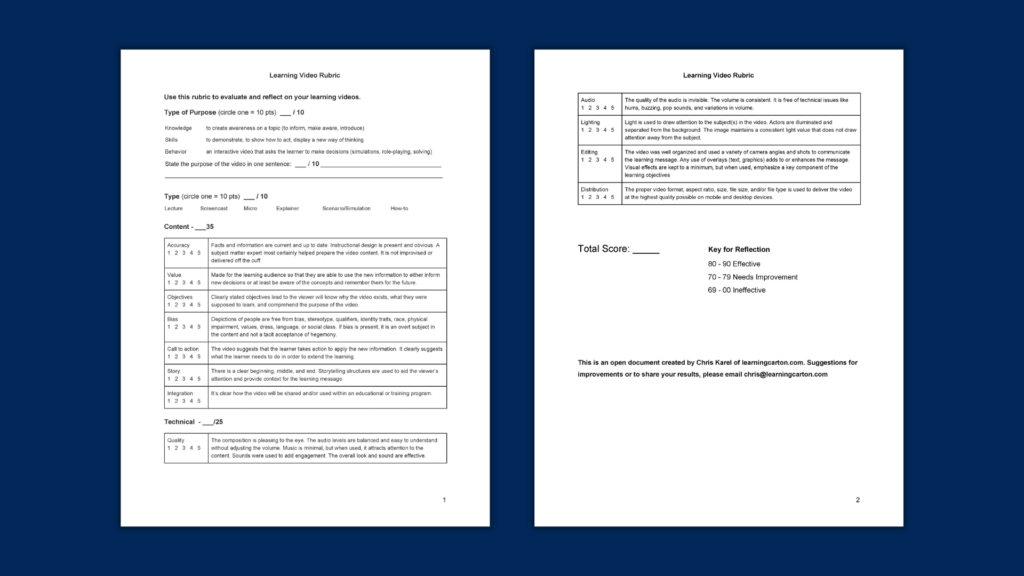
Activate your Evaluation Plan
When you were planning the video you should have covered evaluation. During this time you should have worked out with your team or your client how you were going to handle the following:
Monitor reports from LMS/CMS
What reports are you going to set up? If your job does not include reporting, it’s important to understand this functionality. This should be a part of your conversations with your team or your client’s team.
The most common are:
-
- Learner Progress and Completion
- Learner Participation
- Online Assessment
- Time Logs
- Satisfaction Surveys
Monitor and interact with feedback
As you review the reports, (weekly, monthly, quarterly) you can help your learners by offering them feedback. This can be as simple as an email or as complex as a live interaction. Either way, stay engaged with your learners to make sure they are getting the most out of your content.
Review analytic data from the LMS
Your chosen LMS reports will give you data that is powerful if you use it. Most often people want to know if everyone completed the video training.
Review the success rate of your learners
If the video is part of a course with a quiz, leadership may want to know: Did your learners complete your video and answer questions that gave them a score of 80% or greater?
Conclusion
Evaluating a learning video like a professional takes careful practice and confidence. In step 7: evaluate the video, you start by measuring the video against the rubric. Use the rubric score to plan for your next video. Then, activate your evaluation plan that includes: monitoring reports and feedback, reviewing analytics, and the success rate of your learners.
Now it’s time to review everything you did! Up next, “your” video process. We will walk through how to create your own process for making videos.
Join my learning pals
Did this post, step 7: evaluate the video help you? What part do you want to know more about? Let me know in the comments.
Did you like what you read? Join my learning pals. Please subscribe to my newsletter to receive free learning resources delivered to your inbox every two weeks.
THE END