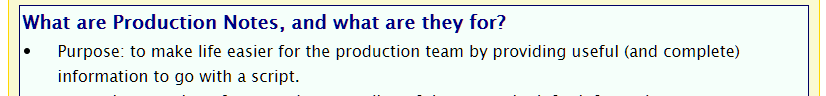I’m on a mission to help people make and use video for learning purposes. Today’s installment focuses on the four must-have scriptwriter skills for learning videos. This is part three in my series designed to help you write better video scripts for learning purposes.
Part 1: Scriptwriting for Learning
Part 2: The Writing Process for Learning Videos
Part 3: 4 Must-Have Skills for Writing Scripts for Learning
Part 4: 5 Best Practices as a Learning Video Scriptwriter
Part 5: 3 Learning Video Storytelling Formulas
Part 6: The Mindset for Writing Learning Videos
So, let’s get to it!
“Wanna be a good writer? Learn the lingo, identify the processes, read the best examples, and then write as much as possible. I mean, you gotta eat too! Here’s what they don’t tell ya: lay your soul wide open for criticism. Let the editors, subject matter experts, supervisors, and friends tear your work apart. Thank them. Learn from their feedback!”
4 Must-have Scriptwriting Skills for Learning Videos
Blending scriptwriting skills with instructional design methodology is a complex task. To master the complex we break things down into primary knowledge, vocabulary, processes, methods, and formulas. My intention in my earlier posts (Scriptwriting for Learning Video and the Writing Process for Learning Video) was to either tap into your prior knowledge or provide you with completely new and practically useful information. Once you understand the terminology, instructional design models, and how to adapt the writing process, then you are ready to add the appropriate skills to your knowledge base. Mastering these four must-have scriptwriting skills for learning videos will immediately make you a better writer.
Scriptwriting Skill for Learning Video #1
Learn Storyboardese
Yes, “storyboardese” is a made-up term. If you’ve written instructional design scripts/storyboards before, then you know what I’m referring to. If you are completely new to the field, then learning this will be your first Rosetta Stone, helping you speak and understand at the tower of ID Babble. If I’ve lost you, then think of it like this: Storyboardese is a term used to refer to the language of people who write “storyboards” for a living.
A storyboard can mean two things in the learning video world:
- In Learning and Development, an eLearning storyboard is a text document that contains detailed visual, audio, text, and interactions for each screen of an eLearning course.
- In the media production or video realm, a storyboard is a visual document that contains a series of panels with images in them that depict the sequence of changes in scene and action.
When prepping for a video shoot you may not have a video script that is separate from the storyboard. It is quite common for the video script to be housed within the eLearning storyboard. This means it’s important for you to be able to find your way around the storyboard and understand the relevant terminology. Below is a list of terms that I believe cause the most confusion when people speak storyboardese.
Storyboardese QRG (Quick Reference Guide)
Animation: any movement of words or pictures; also describes if anything on screen will move and whether they will move automatically or only after the learner does something
Audio: the sound that will play while the learner is looking at the screen
Branching design: when an eLearning course could have multiple outcomes or paths based on the choices of the learner
Chunk: a small piece of information; easier for learners to digest than longer-form content
Graphic: the static pictures such as arrows, buttons, or infographics that are seen on the screen
Image: the static pictures such as photos or drawings that are seen on the screen
Knowledge check: a question or activity designed to test a learner’s understanding of a concept
Learning objective: a short statement that describes what a learner will be able to do after they complete their training (classroom, eLearning)
Linear design: when an eLearning course only has one, straight path through the content
Module: describes which module out of the whole course this screen occurs
Quiz: a group of knowledge checks
Scenario: a situation described to the learner that they will be working through to learn a topic
Scene number: the marker used to denote when the scene occurs in the larger sequence
Section: describes which part of the module this screen occurs
Simulation: an interactive learning activity that uses a real-life example; the results of the simulation are based on the learner’s actions
Task: a behavior that is being learned in the course or an assignment for the learner to complete after they have learned a concept
Text on screen: the words that will show on the learner’s monitor during the scene
Video: the moving images (usually a cartoon animation or a live-action video). Sometimes people refer to the entire eLearning course as a video.
Visual: the images or video that will be on the screen
Voiceover: Off-screen narration provided by a voiceover artist, voice talent, or an actor. It is called a voice “over” because the audio recording can be heard “over” the visual imagery. Also referred to as narration, narrator, voice talent, and audio.
WIIFM: stands for “What’s In It For Me?”- in eLearning, refers to showing the learner why they should care about the information they’re learning
Scriptwriting Skill for Learning Video #2
Use Actor Direction and Production Notes
The key video elements in a storyboard/script are actor direction (cues and parentheticals), dialogue, and production notes. If you are writing a storyboard that has a video script inside, then you MUST include these elements to create a successful learning video. If you are tasked with taking an existing storyboard and making the video – meaning you are going to help with the video production process – then you need to find these three elements because they will guide your preparations. Let’s look at each element as they exist within a storyboard.
Actor Direction (Parentheticals and Cues)
Short phrases such as “shaking head” or “wags a finger” are placed in the storyboard/script to help create an emotion or give impact to parts of a scene. I use them sparingly, but sometimes the learning objectives demand actor direction. For example, if your objective requires the actor to demonstrate an objection during a sales process, then offering actor direction will help set up the learning opportunity.
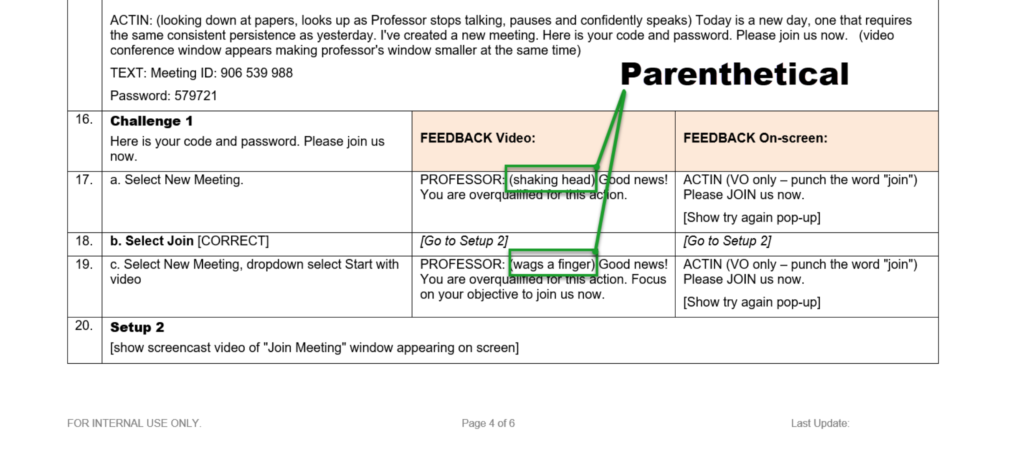
In this script example, the writer suggested the actor should “shake his head” while saying the words “Good news! You are overqualified for this action.”
A cue is a short phrase that tells the crew and the actor “when” to act and where from. Enter from the left, seated, walks in and sits down, are all examples of cues.
A parenthetical is a personal direction that suggests “how” the actor should act during a scene. It’s also described as a mini-scene description that is written in dialogue (Write Better Scripts).
Production Tip: During pre-production, you will want to note these actions so you can follow-up during production. I use a highlighter on my master copy. This serves as a mental and visual reminder to make sure these behaviors are done by the actors during the actual shoot. If you are making the video yourself, you will want to walk through the cues and parentheticals with your talent and your crew on the day of the shoot. If you are working with a vendor, then your job is to make sure the vendor knows the importance of the actor’s directions as they relate to the learning objectives.
Production Notes
At a minimum, you should include production notes on the talent, props, and setting. By providing notes on the talent, for instance, you are actually communicating the intentions of the subject matter experts. Talent notes offer demographic details for each character for which you will need an actor. This includes gender, age range, and personality type.
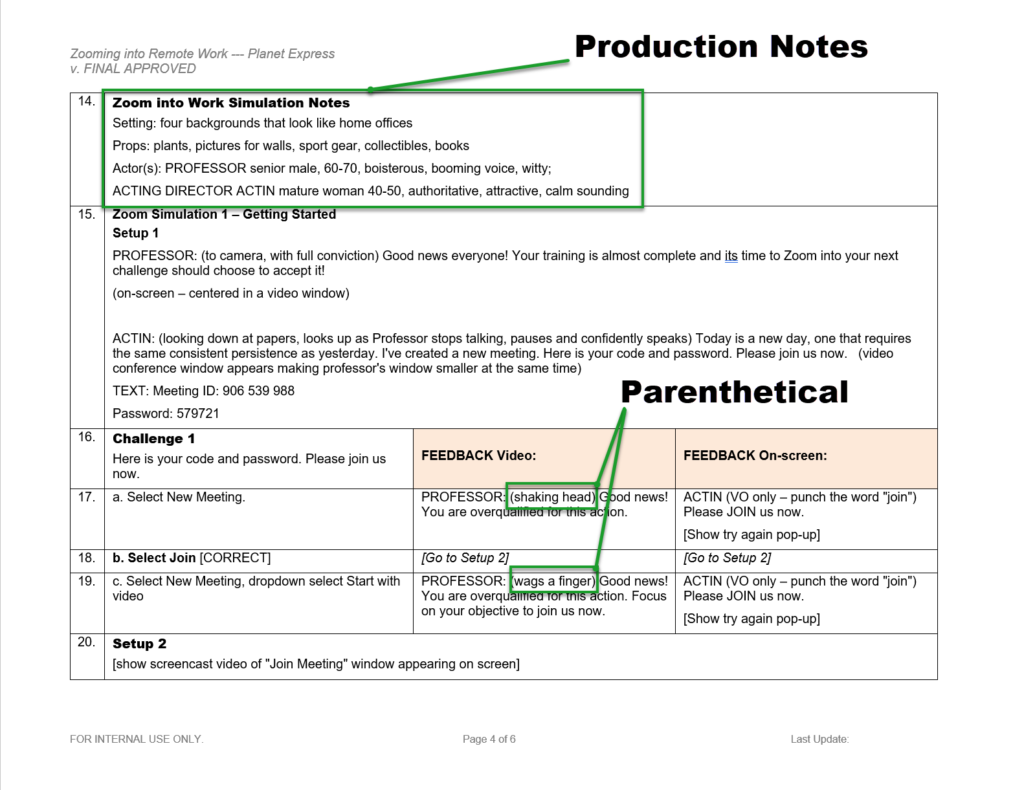
Pro-Tip: During your initial conversations with your client (Subject Matter Expert – SME), ask about the demographics they want to portray. Ask: Do you see the actor on screen as older, younger? Male or female? How would you describe their racial/ethnic appearance?
A props list is a lifesaver because it consolidates all of the production’s set demands onto a single line. By listing all of the props, you are “setting” the production up for success. If you are making the video, then you can use the props-production-note during pre-production. And, if you are using a video production vendor, they will love you for giving these directions in the script.
A description of the setting is also a common production note. Knowing where the training scenario should be based is vital pre-production information. It helps to know if you need to acquire special permission to shoot at a location, or if you need to plan for an outdoor shoot. Either way, try to include notes on the setting. Be concise and specific to reduce the chances of miscommunication and the resulting disappointment.
Scriptwriting Skill for Learning Video #3
Use a Matrix to Discover Realistic Dialogue
Realistic dialogue feels natural and authentic. It draws us into the fictional world on screen. Realistic dialogue suspends reality. We are able to make believe that the actor is a call center employee or sales rep. Bad dialogue is like a cell phone lighting up in a dark theater, it distracts us from the fantasy. Suddenly, we start thinking, “This is bad. How long is this video, course, etc? How many screens are left?” Not good.
So, if you want your video to be respected and remembered (for the right reasons), make sure your dialogue is true-to-life. You can do this by working with your SMEs to learn about real-life situations the learners may encounter. Ask the SME to describe relevant conversations or events that they’ve actually experienced. You may learn some slang or acronyms that will help draw the learners into the situation and keep things realistic.
I’ve used a dialogue matrix to aid in this pursuit. It’s nothing fancy, all you have to do is provide your SME with a spreadsheet or a form that asks for plausible answers or realistic phrases. For example, let’s say you are writing realistic dialogue for call center training.
Here is a sample of a dialogue matrix for a call center video simulation.
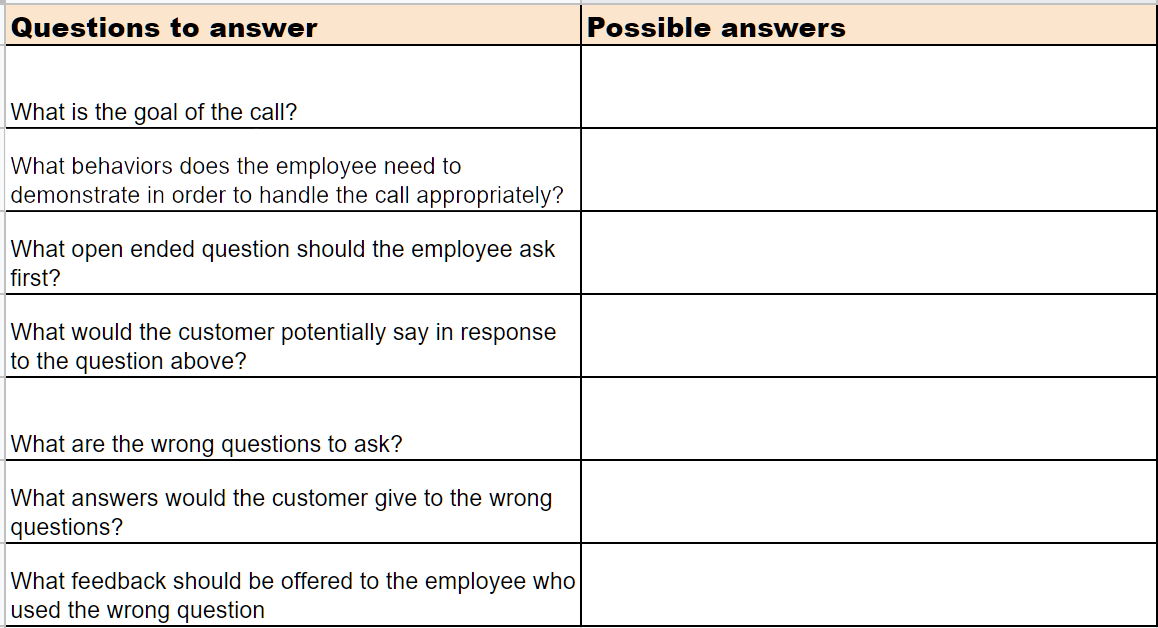
Once you collect the dialogue matrix from the SME, try to schedule a time to discuss their responses and to confirm or expand upon their responses.
If you are new to writing dialogue, check out Eric Buffington’s popular lecture video Dialogue in Creative Writing.
Scriptwriting Skill for Learning Video #4
Write Screen Direction
Screen direction refers to the direction an actor or object moves in relation to the camera position. The left of the camera is called “camera left,” while right of the camera is known as “camera right.” The goal of screen direction is to help the editor maintain continuity. Let’s say you are recording a call center employee and he’s seated as he talks on a headset with the microphone on his left side. If we show the same actor, in the next scene and the microphone is now on the right side, we have broken continuity. This is jarring to the viewer.
To maintain continuity, you can offer screen direction to aid the director and camera operator. For example, you could script, “Customer enters from the right and leaves to the left” to make sure the actor enters the frame from the same place consistently with each take.
Instructional videos may not need more than a few notes regarding screen direction. Should there be a close up on the clock to show the passage of time? Do you want to have a medium shot of the cashier and customer? Do you need a cutaway to a computer screen to demonstrate mouse movements within a software interface? No one knows better than you, the scriptwriter! Only you know what the learning objectives are and how to bolster them with video content. That’s a lot of power. Wield it wisely.
The video producer and camera operator will use your screen direction as a valuable starting place during pre-production.
Helpful Links
Are you new to learning about video for learning? Consider reviewing my four-part series, Video for Learning Fundamentals.
Part 1: The Case for Video
Part 2: We Need Learning Video Production Skills
Part 3: 5 Phases of Video Production for Learning
Part 4: The Glossary of Learning Video Terms
Summary
Now that you’ve been exposed to the 4 must-have scriptwriter skills for learning video, you’re on your way to writing better, more effective video for learning scripts. Learning storyboardese will not only help you communicate within the instructional design world, but it will also enable you to combine that world with the video production universe to make excellent learning videos. Knowing what information you need to include in a script can be half the battle, as it’s often easier to write when you have a template, structure, or guidelines for your script in mind. Providing actor and screen directions along with realistic dialogue is crucial to producing the video you want AND the video you need. The goal is to make sure that every decision and note you make accomplishes the desired learning objectives, which, in turn, tackle the business problems at hand. Start with the tried and true storytelling formulas in this lesson to make it happen. They’re tried and true for a reason!
Join my feedback
What scriptwriter skill do you wish you had? Video shot descriptions? Dialogue formatting? Writing branching simulations? Drop me a line and let me know.
If you liked what you read, and would like to join the conversation, please consider subscribing to my newsletter to receive free learning resources delivered to your inbox every two weeks.
I love feedback loops. As Elon Musk said, “I think it’s very important to have a feedback loop, where you’re constantly thinking about what you’ve done and how you could be doing it better.”
THE END